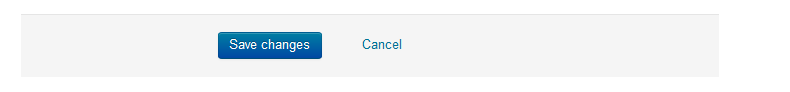CHAIR HOW-TO: Meta-Review Settings
Chairs can tailor meta-review settings to have a more successful conference.
OVERVIEW
Important
In a Multi-Track conference, first select the track.
All of the Meta-Review settings can be configured here.
- Go to the 'Settings tab>Features>Meta-Review'.
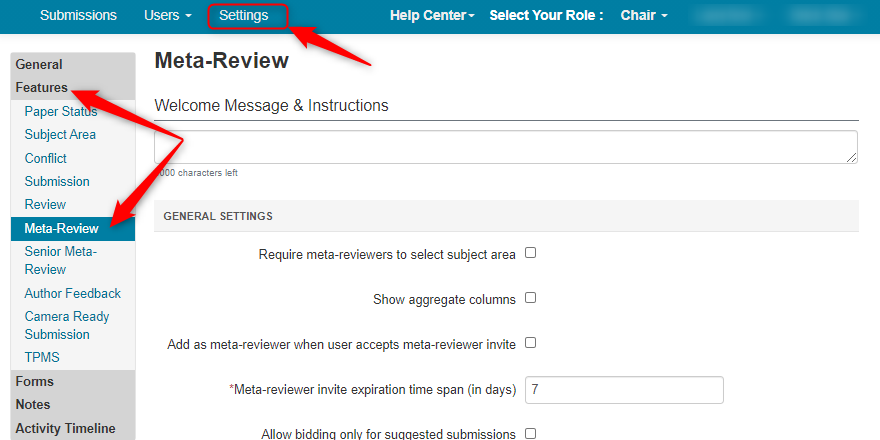
WELCOME MESSAGE AND INSTRUCTIONS
Note
The Welcome Message and Instructions field is the only field that can accept HTML. No other field in the Meta-Review Settings or the Meta-Review Form can accept HTML.
If you have external links they can be entered here.
It is here you have the option to put in a greeting or instructions for all Meta-Reviewers.
- Enter the Welcome/Instruction message if any. There is a 4000-character limit.
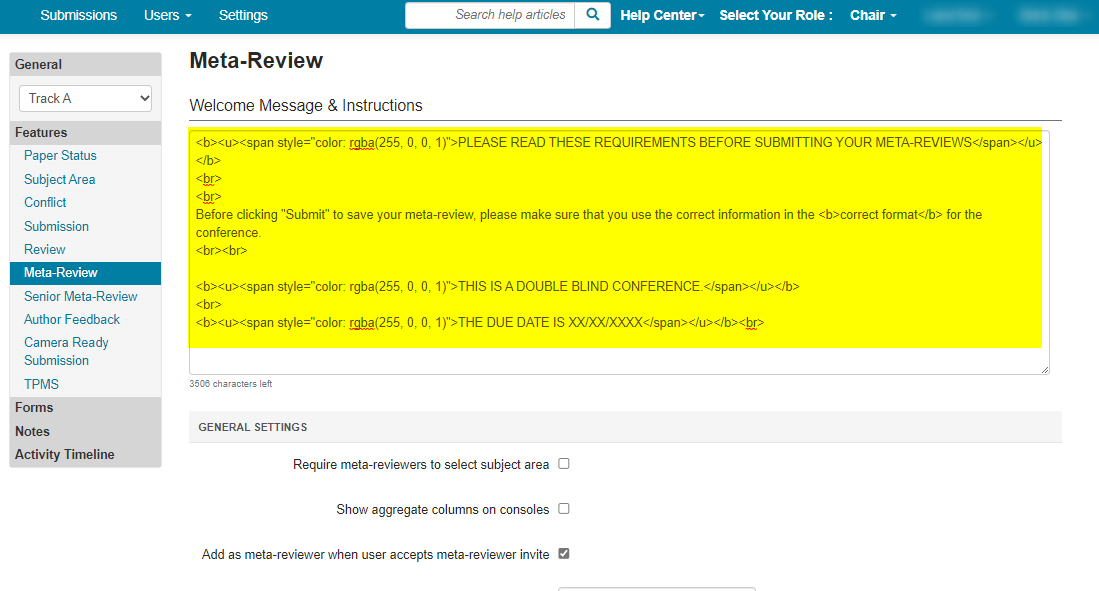
WHAT THE META-REVIEWER SEES
In the Meta-Reviewer Console, the Meta-Reviewer will need to click on the 'View Welcome Message and Instructions' link.
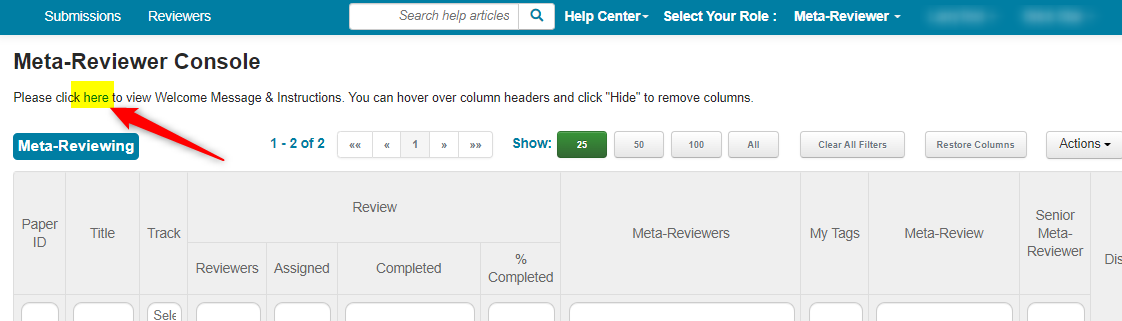
The Meta-Reviewer will see the Message in the form of a pop-up.
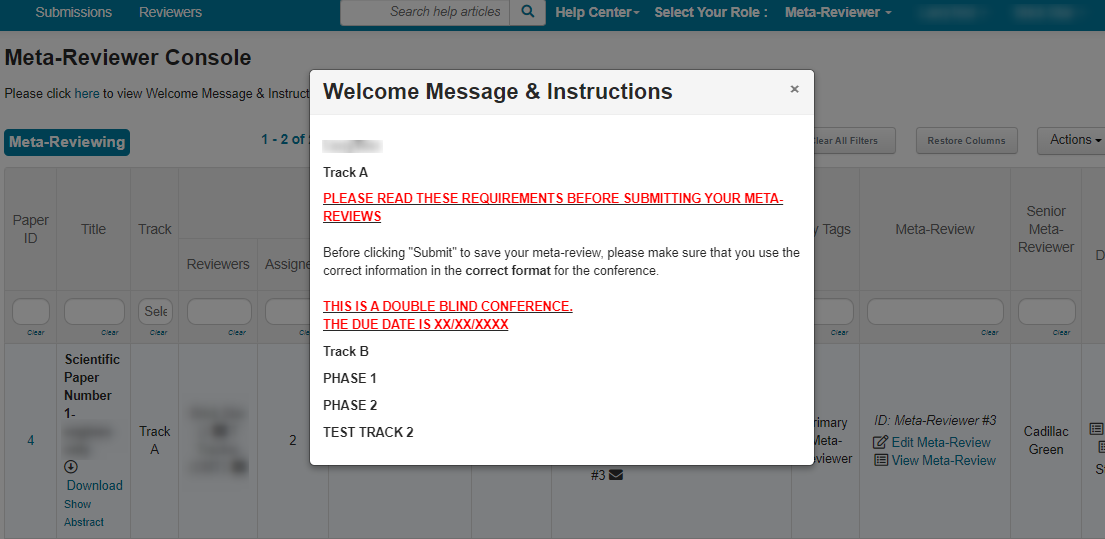
GENERAL SETTINGS
Require meta-reviewers to select subject area:
When the Subject Areas are set up, enabling this box will require Meta-Reviewers to select their Subject Areas. When the Meta-Reviewer logs in, they will see a red banner at the top of the Meta-Reviewer Console with a link to add their Subject Areas.
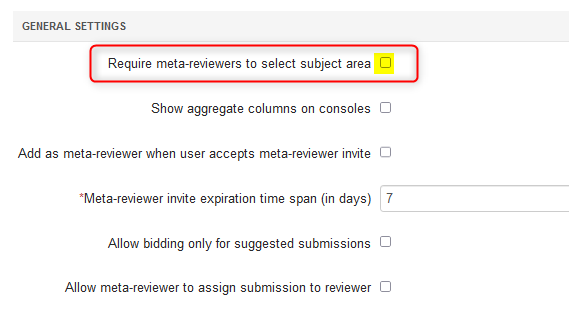
Show aggregate columns on consoles:
This setting shows meta-review response aggregates to the chair. The Meta-Review questions will need to be set up with a value. Enabling this will also increase page size and loading time. This can be toggled on and off when needed.
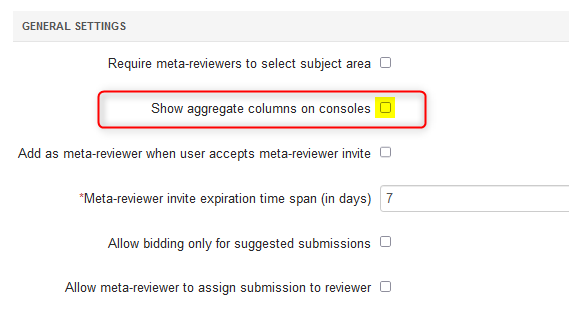
Add as meta-reviewer when user accepts meta-reviewer invite:
This is enabled by default. When deselected, the Chairs must manually add the meta-reviewer to the conference after they accept the invitation.
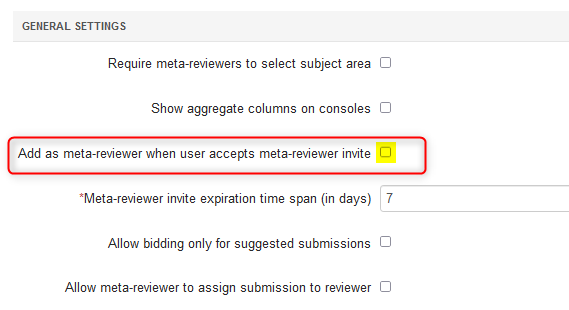
Meta-reviewer invite expiration time span (in days):
This is a required setting. By default the expiry time for invitations sent to Meta-Reviewers is 7 days. This can be edited in the field. After the Meta-Reviewer invitation expires, they can be resent to people who have not responded. Changing the invitation expiration date does not affect invitations that have already been sent.
The expiration will be what the initial invitation had.
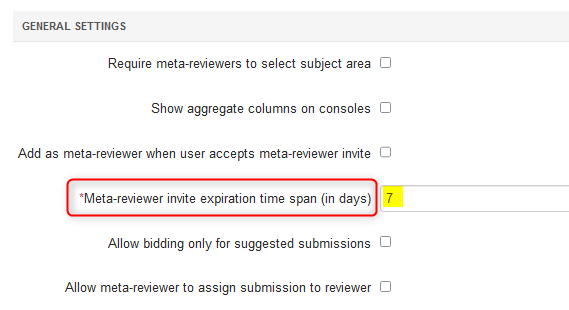
Allow bidding only for suggested submissions:
This setting enables meta-reviewers to bid only on papers suggested for them.
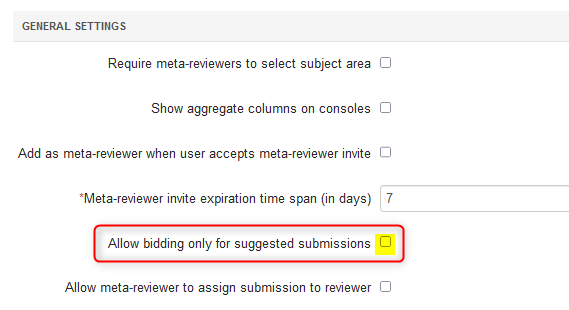
Allow meta-reviewer to assign submission to reviewer:
Note
The 'Allow meta-reviewer to assign only emergency reviewer' setting turns on the 'Is Emergency' designation and column in the chair's 'Manage Reviewer' page.
This setting enables meta-reviewers to edit reviewer assignments for assigned papers.
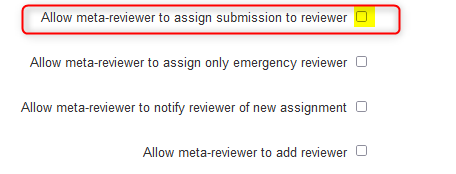
Allow meta-reviewer to assign only emergency reviewer
Allow meta-reviewer to assign a paper to an emergency reviewer only. This setting also enables chairs to set certain reviewers as emergency reviewers.
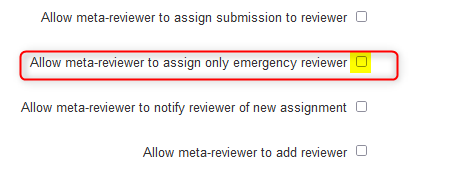
Allow meta-reviewer to notify reviewer of new assignment
This setting shows the option to notify a reviewer when a meta-reviewer assigns paper to that reviewer.
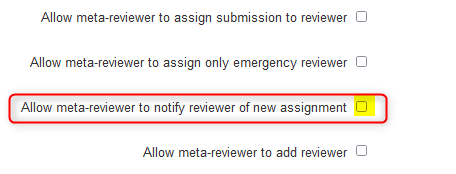
Allow meta-reviewer to add reviewer:
This setting allows meta-reviewers to add reviewer.
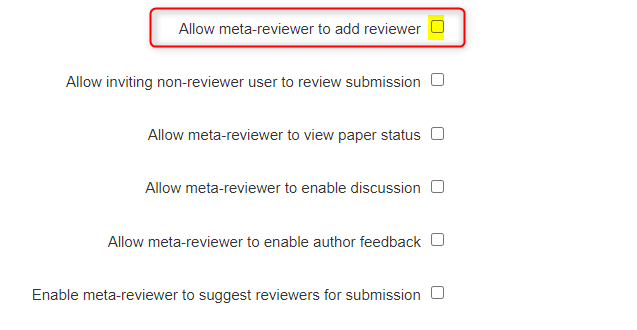
Allow inviting non-reviewer user to review submission:
Allow a meta-reviewer to invite a user who is not regular reviewer to review submission. The user has not accepted to be a PC member.
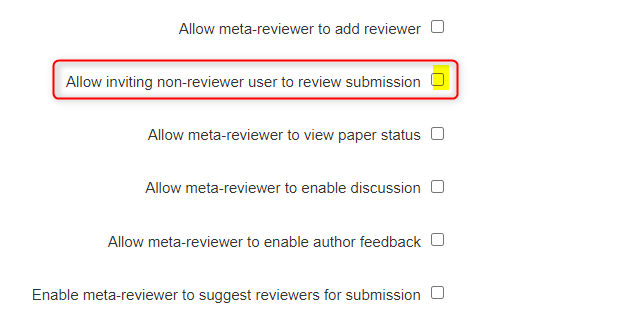
Allow meta-reviewer to view paper status:
This setting will allow Meta-Reviewers to see papers statuses before Author Notification.
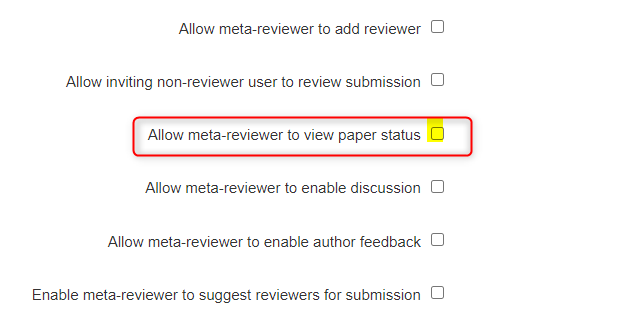
Allow meta-reviewer to enable discussion:
This setting allows meta-reviewers to enable assigned papers for discussion.
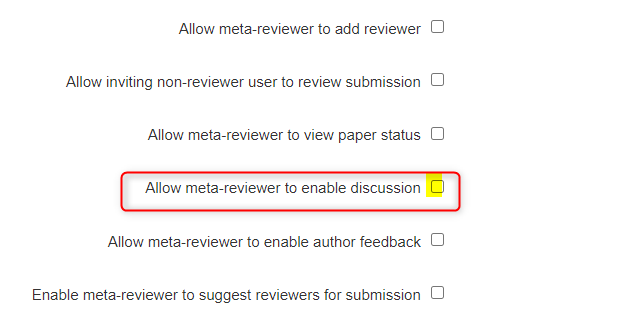
Allow meta-reviewer to enable author feedback:
This setting allows meta-reviewers to enable assigned papers for author feedback.
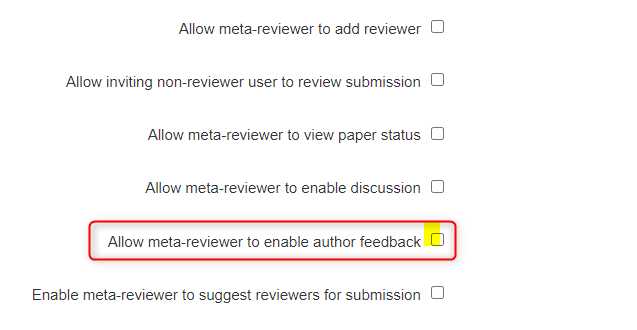
Enable meta-reviewer to suggest reviewers for submission:
This setting allows meta-reviewers to suggest an ordered list of reviewer candidates that are the best match for each assigned paper. Reviewer candidates can be used for assignment purposes.
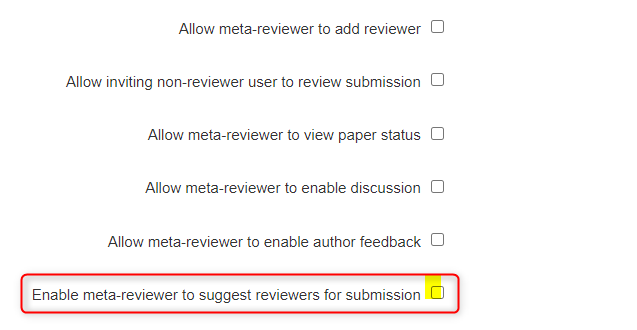
Do not allow editing reviewer suggestions for submission:
This setting disallows meta-reviewers from editing suggestions.
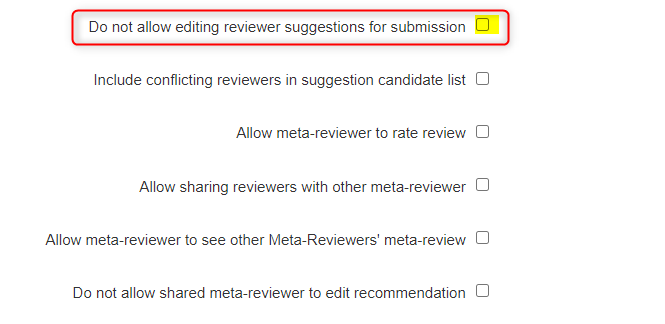
Include conflicting reviewers in suggestion candidate list:
This setting allows meta-reviewers to suggest conflicting reviewers to protect the anonymity of authors.
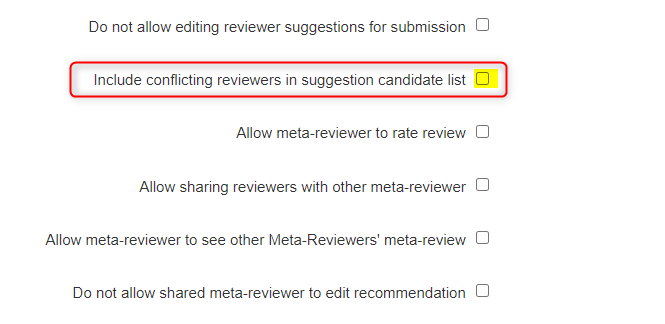
Allow meta-reviewers to rate reviews:
When enabled, meta-reviewers can rate the reviews of their papers.
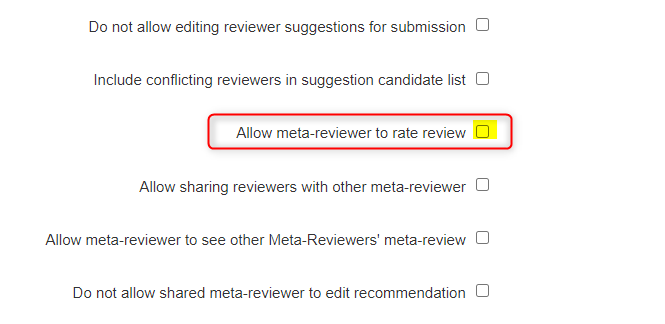
Allow sharing reviewers with other meta-reviewer:
This setting allows meta-reviewer to share reviewers who were added by them with other meta-reviewers.
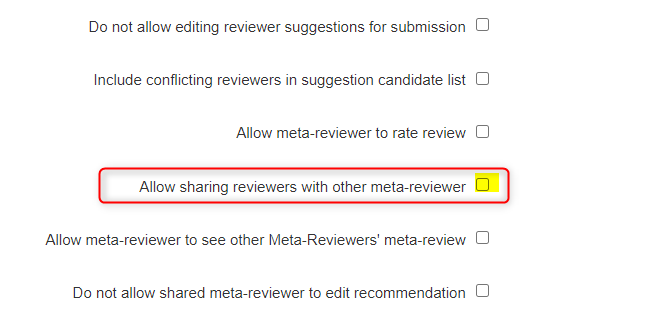
Allow meta-reviewer to see other Meta-Reviewers' meta-review:
This setting allows meta-reviewer to see meta-review by other assigned meta-reviewers.
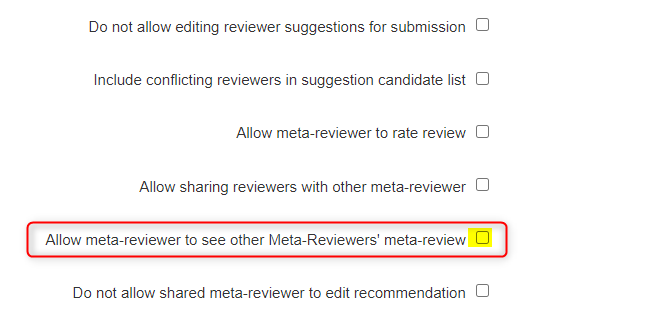
Do not allow shared meta-reviewer to edit recommendation:
When enabled, meta-reviewers will not be able to edit the recommendation.
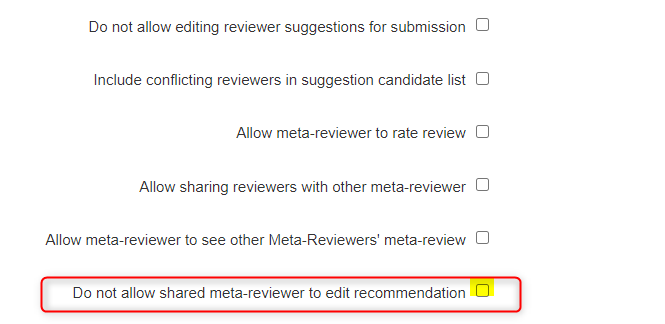
Allow meta-reviewer to see inline meta-review:
When enabled, the Meta-Reviewer will see meta-reviews in the meta-review column of the Meta-Review Console.
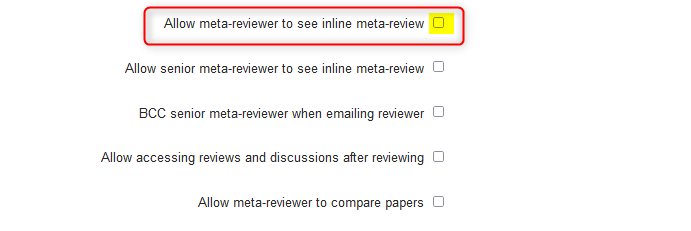
Allow senior meta-reviewer to see inline meta-review:
The Senior Meta-Reviewer will see meta-reviews in the meta-reviewer column of the Senior Meta-Reviewer Console when this is enabled.
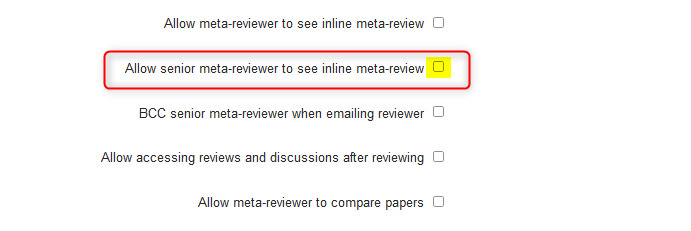
BCC senior meta-reviewer when emailing reviewer
When enabled, the Senior Meta-Reviewer(s) assigned to a paper (or assigned theough a Meta-reviewer) will get an email BCC'd to them when the Meta-Reviewer emails the Reviewer. This is blind.
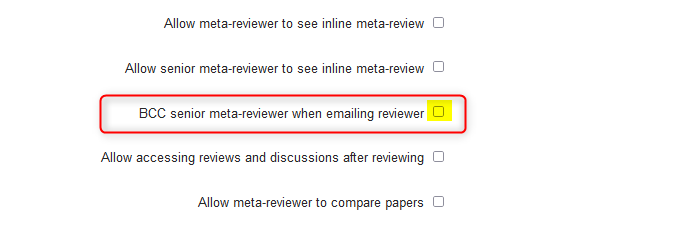
Allow accessing reviews and discussions after reviewing:
Allow meta-reviewers to access review comments and discussion posts for assigned papers after reviewing is completed.
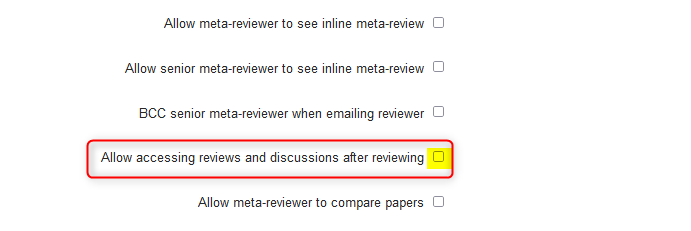
Allow meta-reviewer to compare papers
Note
The Chair must also enable the Meta-Review Submission Activity and set the deadline to a date in the future in order for Meta-Reviewers to be able to compare papers<
This setting will give the meta-reviewer access to a page where the meta-reviewer can compare the quality of papers against each other.
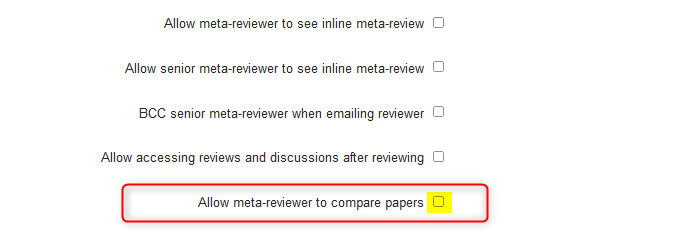
IDENTITY
Do not allow meta-reviewer to see author identity:
By default, meta-reviewers can see name of authors for assigned papers. Select this setting to prevent meta-reviewers from seeing author names.
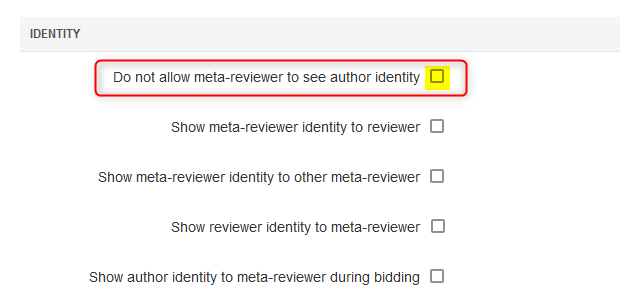
Show meta-reviewer identity to reviewer:
This setting enables reviewers to see name of meta-reviewers for assigned papers.
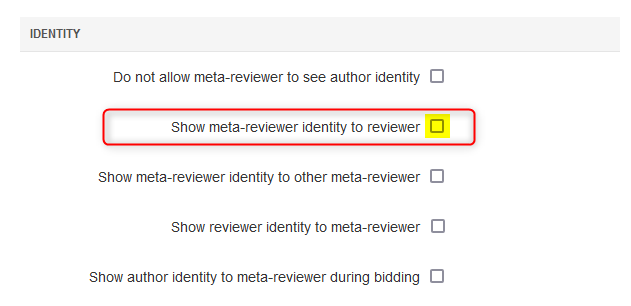
Show meta-reviewer identity to other meta-reviewer:
A paper can be assigned to more than one meta-reviewer. This setting enables meta-reviewers to see name of other meta-reviewers for assigned papers.
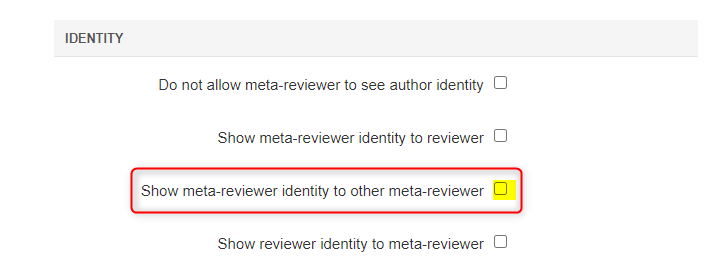
Show reviewer identity to meta-reviewer:
This setting enables meta-reviewers to see name of reviewers for assigned papers.
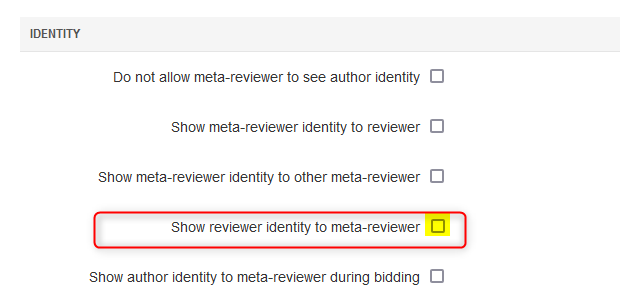
Show author identity to meta-reviewer during bidding:
Enabling this will show the author's identity to meta-reveiwers in the bidding phase. By default meta-reviewers cannot see authors' identities during bidding, but they can in a single blind conference after papers are assigned.
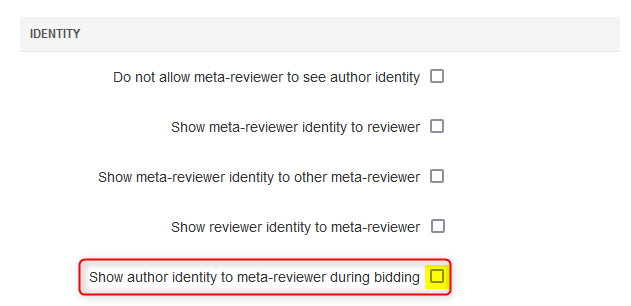
Allow meta-reviewer to email author:
This setting allows meta-reviewers to email authors of assigned papers.
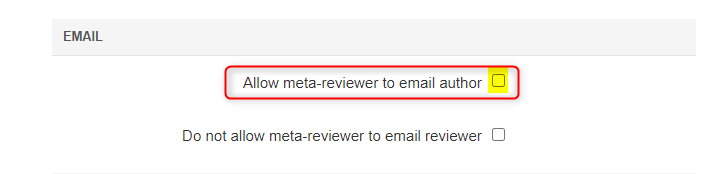
Do not allow meta-reviewer to email reviewer
This setting will disallow meta-reviewers to email reviewers.
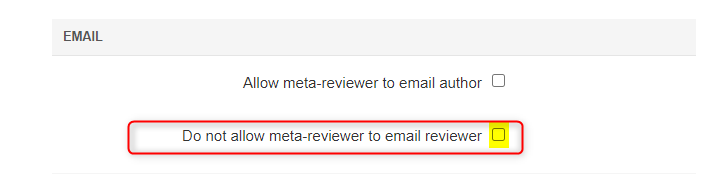
NOTE
Do not enable meta-reviewer note:
With this box checked, the Meta-Reviewer Note will not appear in the Reviewer Console.
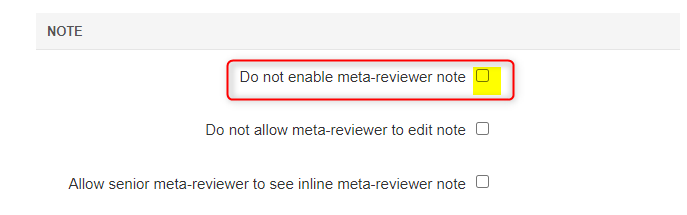
Do not allow meta-reviewer to edit note:
Meta-Reviewers will not be able to edit the Meta-Reviewer Note when this is enabled.
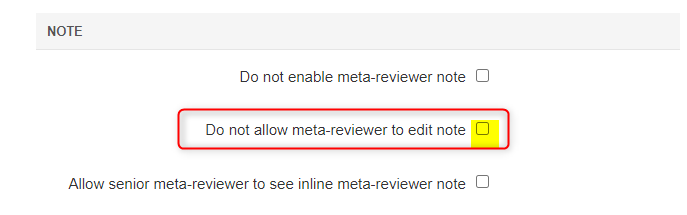
Allow senior meta-reviewer to see inline meta-reviewer note:
The Senior Meta-Reviewer will see meta-review note in the Senior Meta-Reviewer Console when this is enabled.
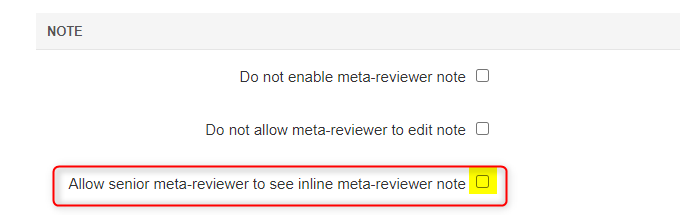
META-REVIEW-FILE
If the conference requires a meta-review file, this is where the file size limit, file type and number of files are configured.
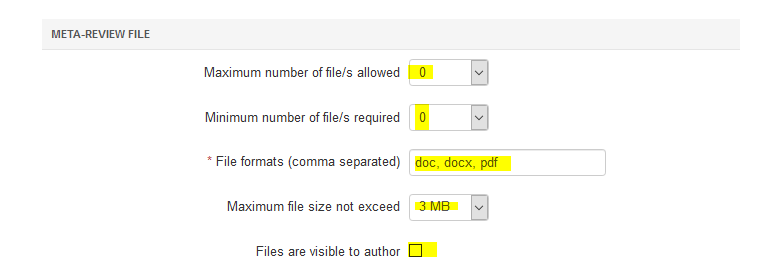
CONSOLE CUSTOMIZATION
Do not show desk reject papers:
Enable this so Meta-Reviewers do not see desk reject papers.
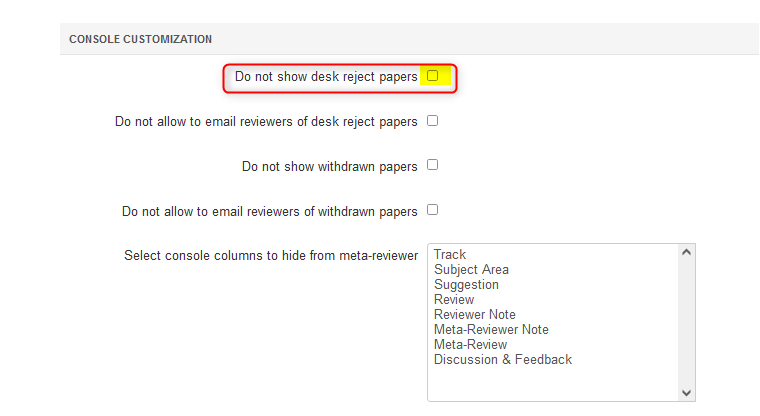
Do not allow to email reviewers of desk reject papers
Enebale this so Meta-Reviewers cannot email Reviewers who have desk rejected submissions.
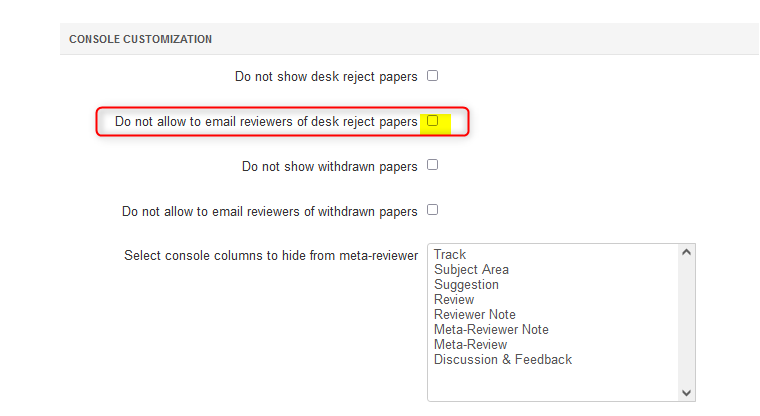
Do not show withdrawn papers
Enabling this will not show withdrawn papers to Meta-Reviewers.
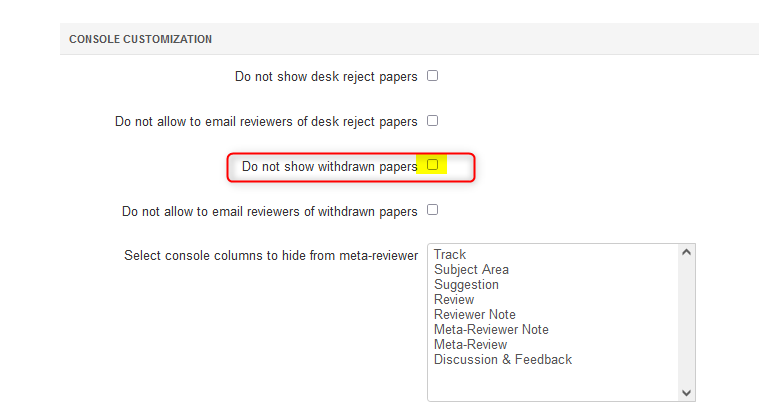
Do not allow to email reviewers of withdrawn papers
Enable this to not allow Meta-Reviewers to email Reviewers of withdrawn papers.
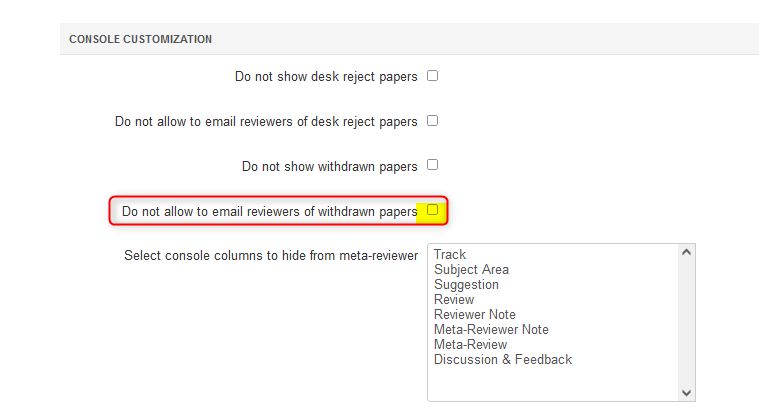
Select console columns to hide from meta-reviewer:
This is where the chair can hide or show columns in the Meta-Reviewer Console.
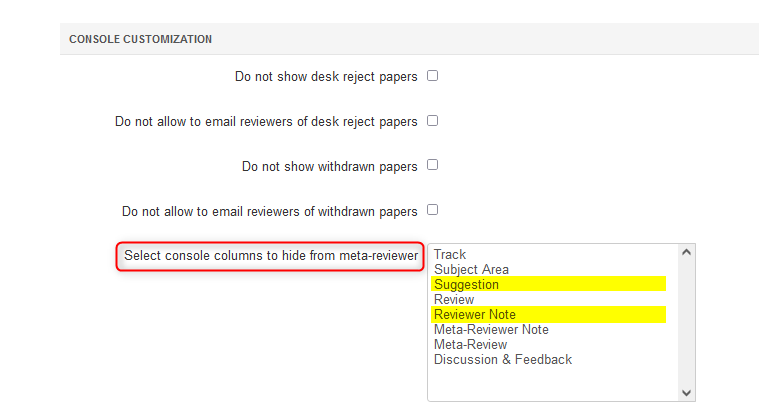
SAVE CHANGES
Click the 'Save changes' button to save your settings.
Important
If you navigate away before saving, you will lose your settings.