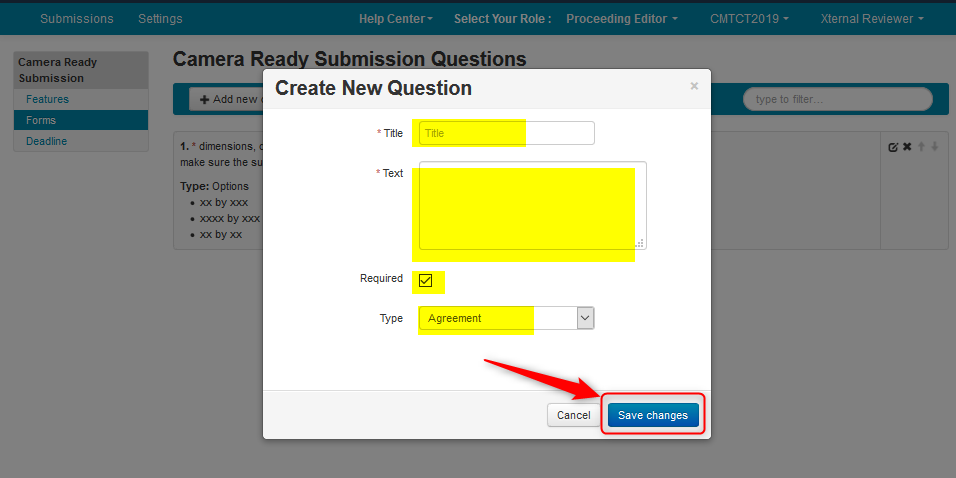HOW-TO: Proceeding Editor - Configure
OVERVIEW
Note
Not all conferences will utilize a Proceeding Editor.
The Chair can easily add a new CMT user to the Preceeding Editor role or modify an exisiting user's role to include Proceeding Editor.
CHAIRS ENABLE PAPERS IN CHAIR CONSOLE
After the paper decision-making phase, Chairs enable the papers for camera-ready submissions.
This allows papers to be seen in the Proceeding Editor's Console.
In this example, the Chair enabled Camera-Ready for Paper IDs #1 and #3.
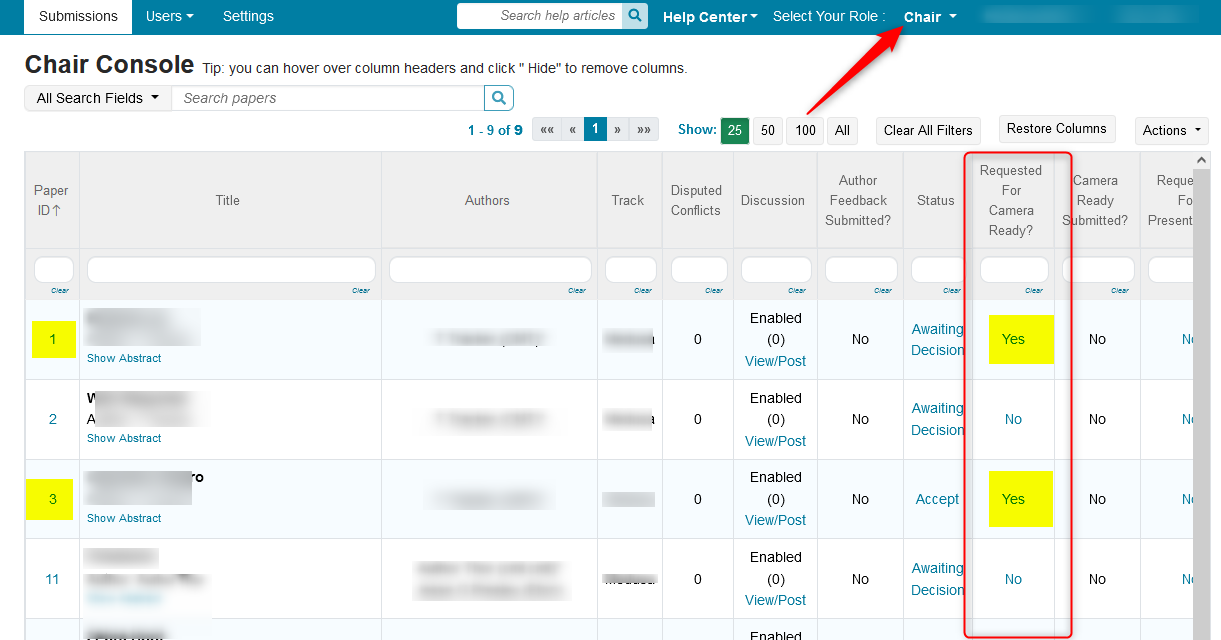
The Proceeding Editors Console shows those 2 papers.
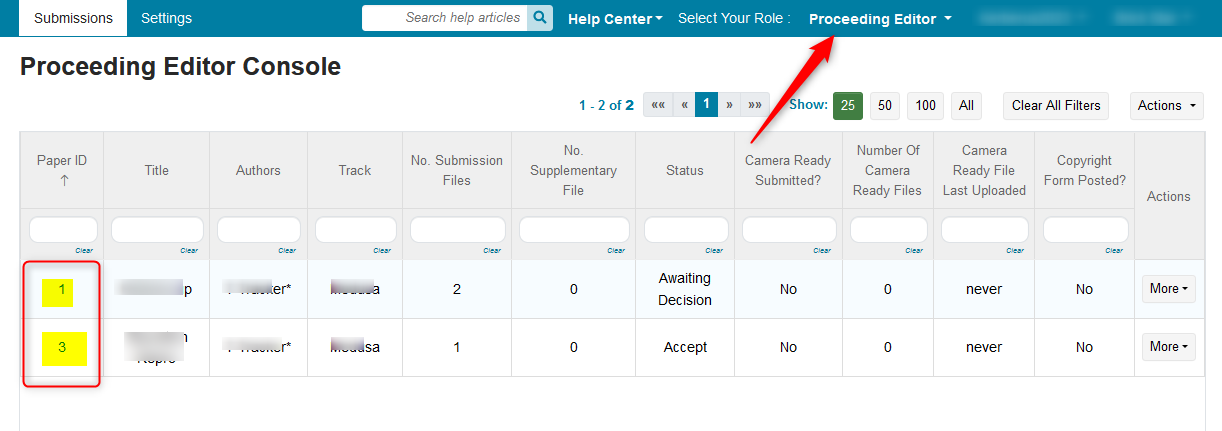
Chairs may also post questions and set other requirements for the Proceeding Editor.
Chairs can optionally enable the IEEE Copyright submission.
Once that is done, the Proceeding Editor will take over the responsibilities of the camera-ready phase of the conference.
The responsibilities of the Proceeding Editor are only to facilitate the camera-ready submissions.
PREREQUISITE
Papers are enabled for Camera-ready submission.
Note
If the conference is to use the IEEE eCF Copyright transfer, it must be registered with IEEE beforehand.
CAMERA-READY SETTINGS
Important
For a multi-track conference you will need to do this for each track you want camera-ready enabled.
Deadline
- Go to the Settings tab, select 'Deadline' and enable the Camera-Ready Submission status. Set the date appropriately. Click 'Save Changes.'
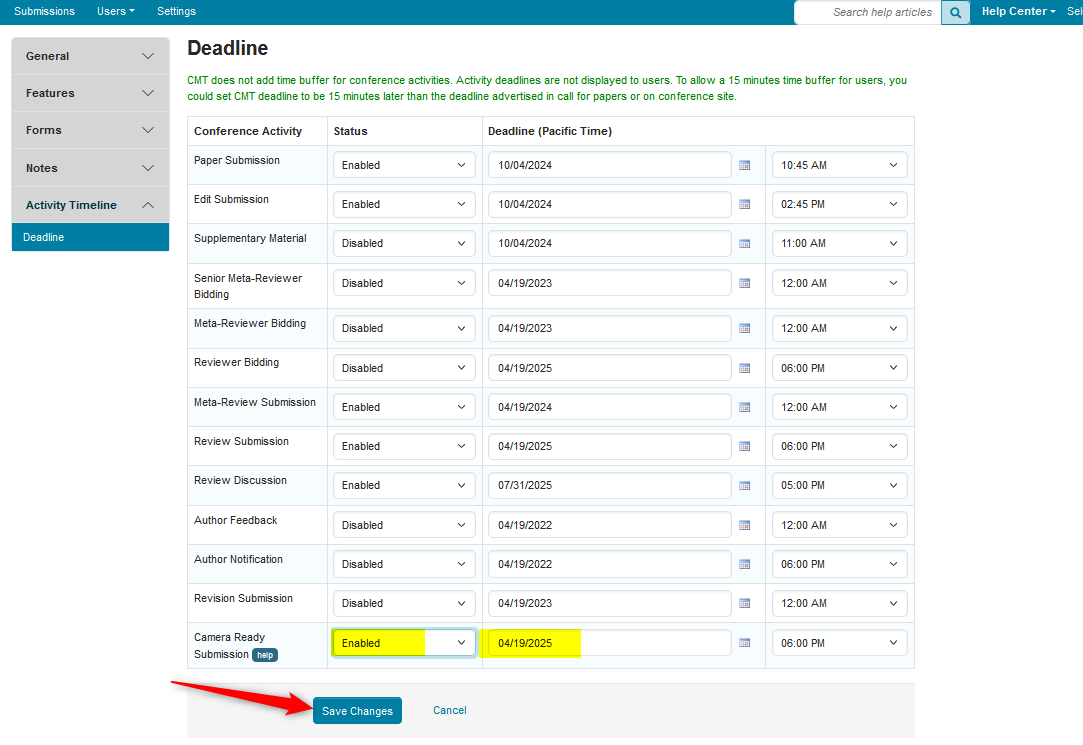
Features
- From the Settings tab, click 'Features.' In the 'Welcome Messages and Instructions' field, enter the information the Authors need to know about the camera-ready-submission.
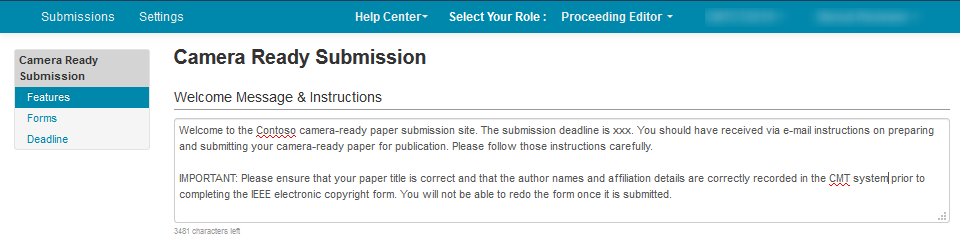
- In the ‘Camera Ready Submission File’ section, set the maximum and minimum number of files, the formats accepted and the maximum file size.
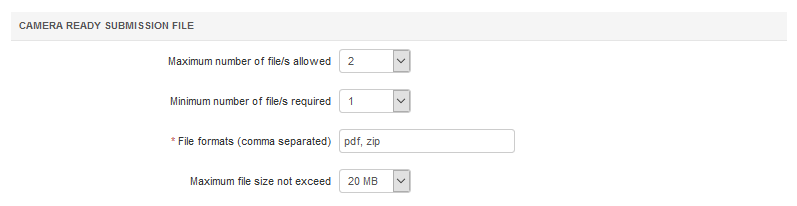
- In the ‘IEEE Copyright Requirement’ section, enable the checkbox, enter the ‘Publication Title’ and ‘5-digit conference ID.’
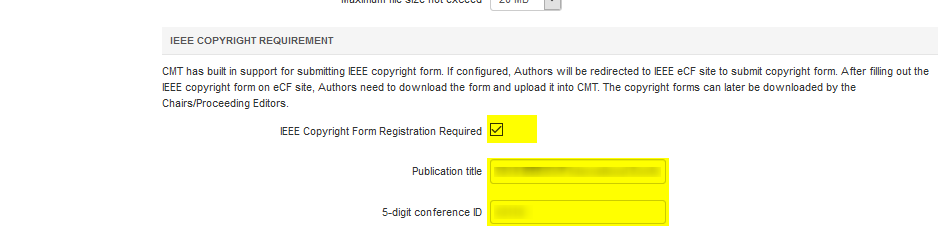
In the 'Other' section, enable the settings you want:
'Require reproducibility check list'
'Do not allow editing authors'
'Allow meta-reviewer to view submission'
'Allow senior meta-reviewer to view submission'
Click 'Save changes.'
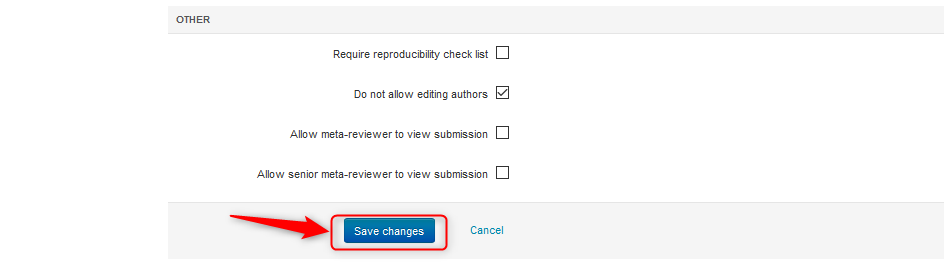
Forms
It is here where you would ask questions for the Authors to answer.
- From the Settings tab, click 'Forms.' Click the 'Add New Question' button.
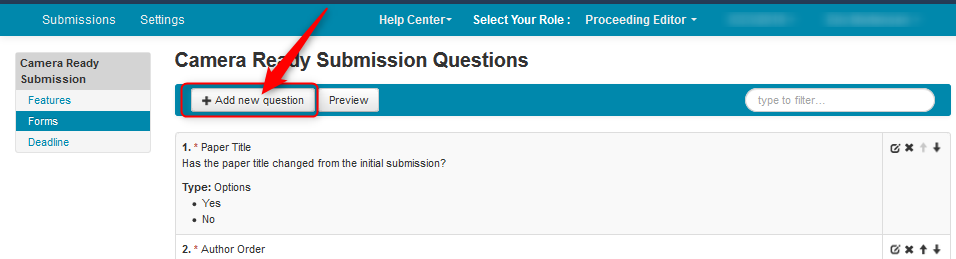
- In the ensuing popup, enter the 'Title' and 'Text.' Then enter if it is a required question and the type of question. Click 'Save changes.'