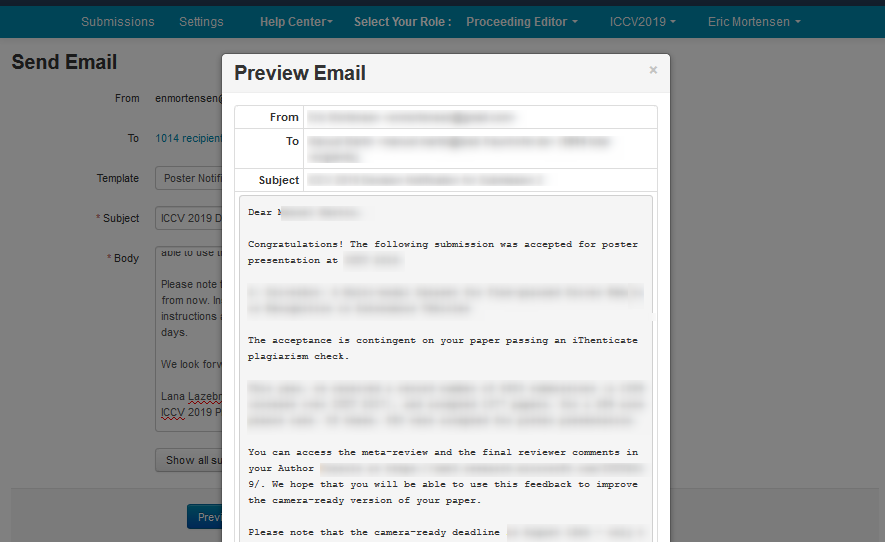HOW-TO: Proceeding Editor - Email Authors
OVERVIEW
After the conference has been set up to accept camera-ready files, the Proceeding Editor will notify the authors to submit their camera-ready files.
Proceeding Editor Console
- From the 'Proceeding Editor Console,' click ‘Actions>Email. Then choose 'All Authors' or just 'Primary Authors.’
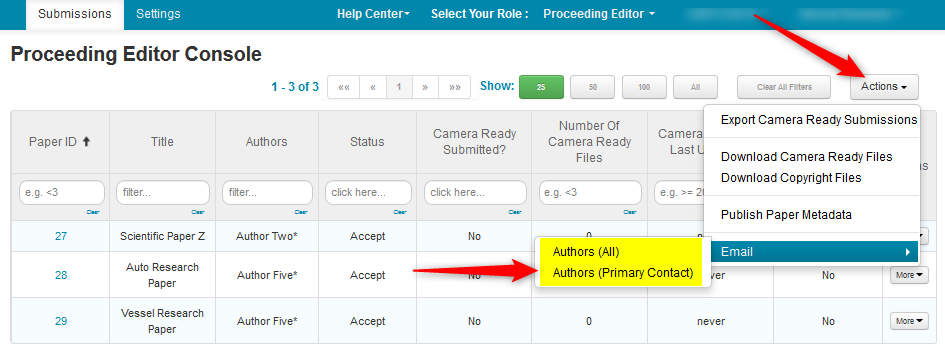
- Fill out the email or use a template if one is made. Then click ‘Preview and Send emails.’
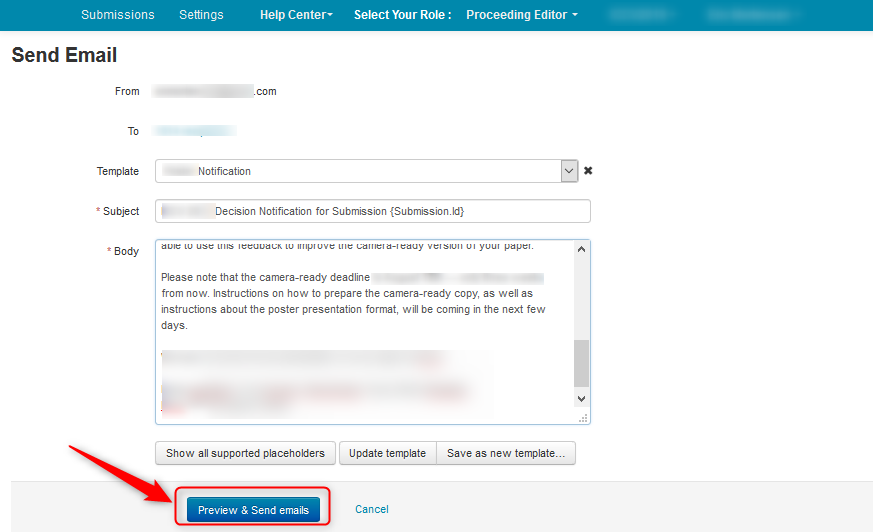
- View the email, then click 'Send.'