CHAIR HOW-TO: Senior Meta-Review Settings
OVERVIEW
Note
If this is a multi-track conference, you must configure Senior Meta-Review settings in each track separately.
This is an overview of the Senior Meta-Review Settings page
- Go to the 'Settings tab>Features>Senior Meta-Review'.
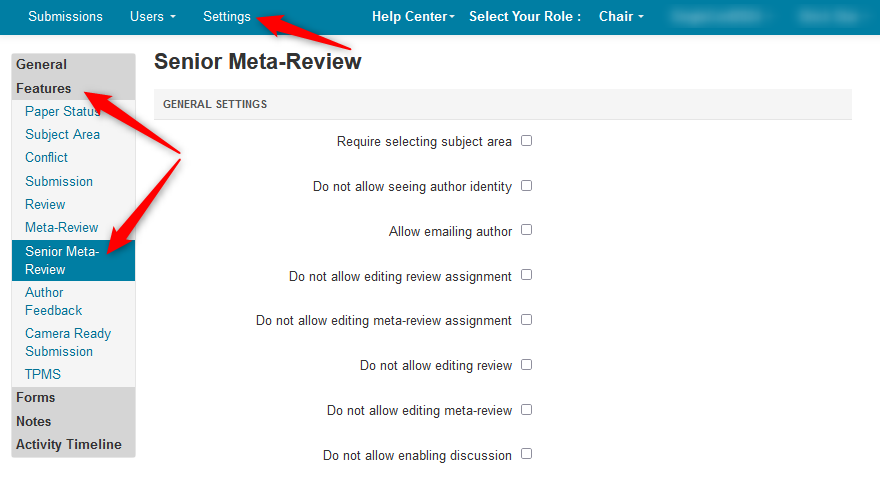
GENERAL SETTINGS SECTION
Require selecting subject area:
When the Subject Areas are set up, enabling this box will require Senior Meta-Reviewers to select their Subject Areas. When the Senior Meta-Reviewer logs in, they will see a red banner at the top of the Senior Meta-Reviewer Console with a link to add their Subject Areas.
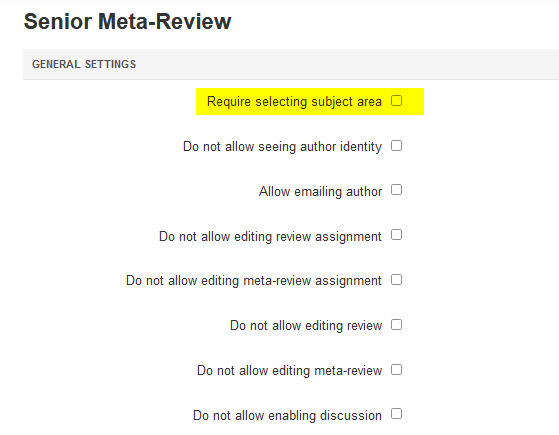
Do not allow seeing author identity:
By default, senior meta-reviewers can see the name of authors. Select this setting to prevent senior meta-reviewers from seeing author names.
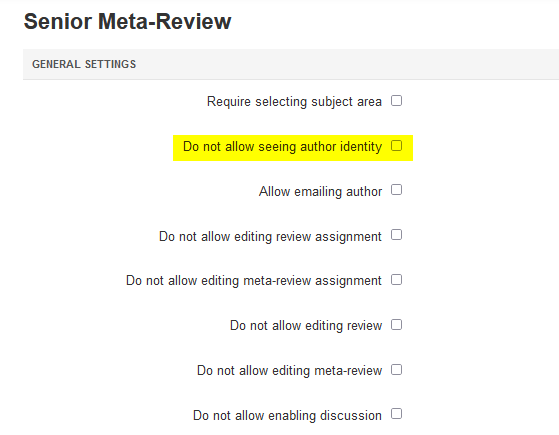
Allow emailing author:
This setting allows senior meta-reviewers to email authors of assigned papers.
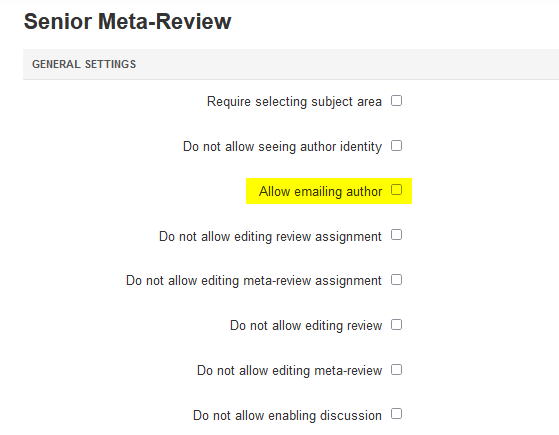
Do not allow editing review assignment:
When enabled this will not allow senior meta-reviewer to edit review assignments
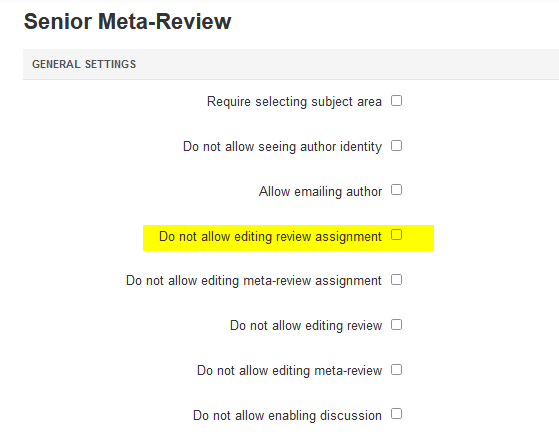
Do not allow editing meta-review assignment:
This setting will not allow senior meta-reviewer to edit meta-review assignment
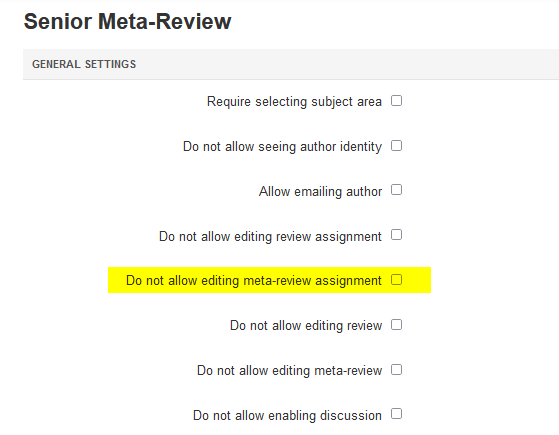
Do not allow editing review:
This setting disallows senior meta-reviewer to edit reviews.
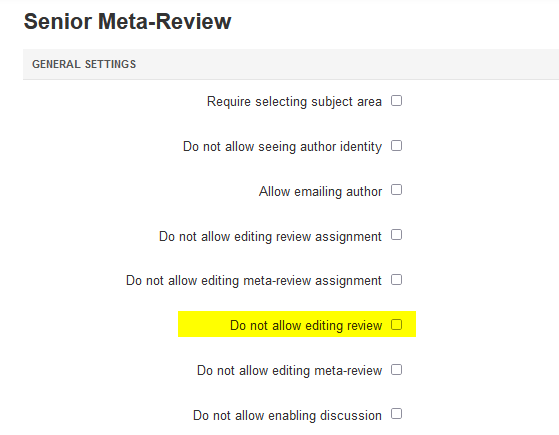
Do not allow editing meta-review:
This setting disallows senior meta-reviewer to edit meta-reviews.
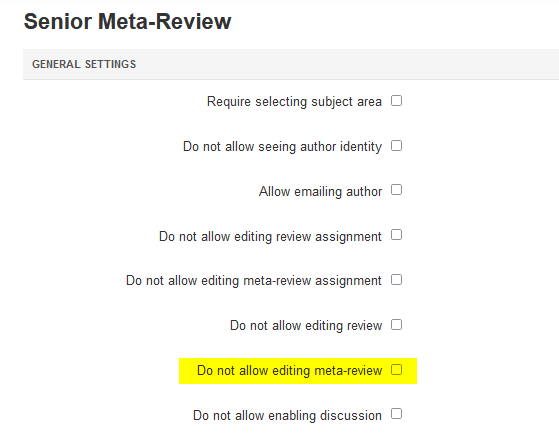
Do not allow enabling discussion:
This setting does not allow senior meta-reviewer to enable discussion.
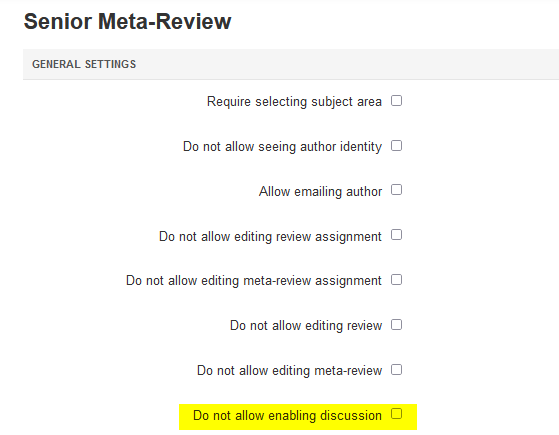
Allow receiving discussion notification:
Select this setting to allow receiving discussion notification.
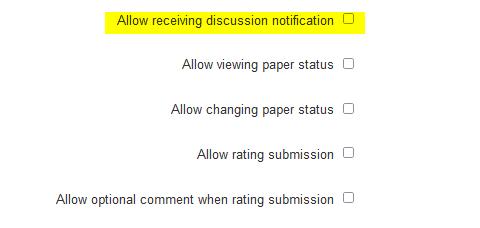
Allow viewing paper status:
Select this setting to allow senior meta-reviewers to view paper status
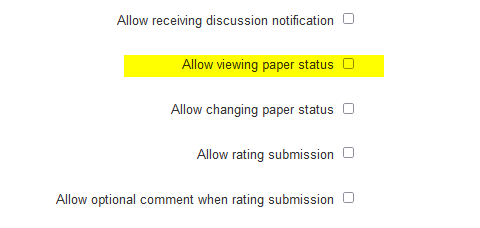
Allow changing paper status:
Select this setting to allow senior meta-reviewers to change paper status
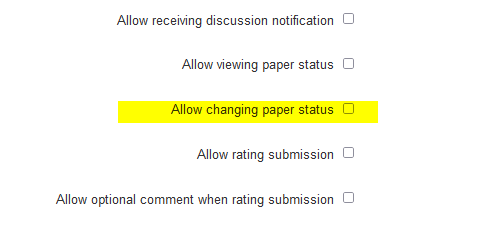
Allow rating submission:
Select this setting to allow senior meta-reviewers to rate submission
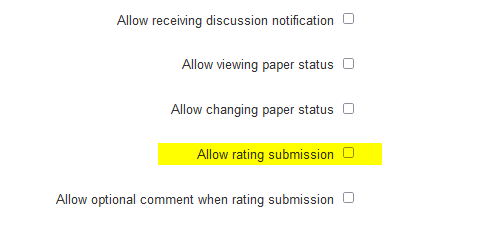
Allow optional comment when rating submission:
Select this setting to allow senior meta-reviewers to add a comment when rating submission
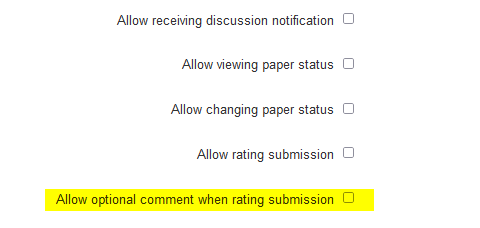
Assign paper to senior meta-reviewer through meta-reviewer:
Select this setting to assign submissions to senior meta-reviewers through meta-reviewers
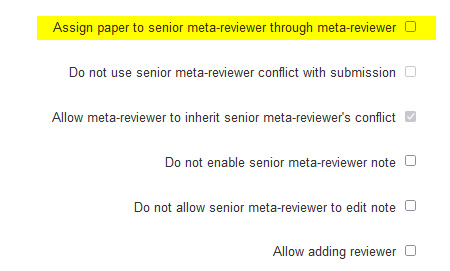
Do not use senior meta-reviewer conflict with submission:
Select this setting to not consider senior meta-reviewer conflict with submission
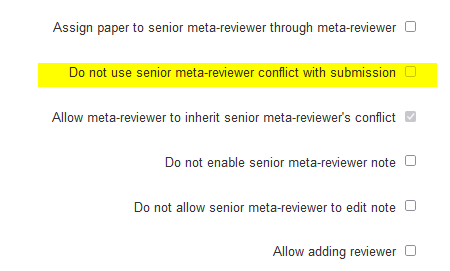
Allow meta-reviewer to inherit senior meta-reviewer's conflict:
Select this setting for meta-reviewer to inherit senior meta-reviewer conflict
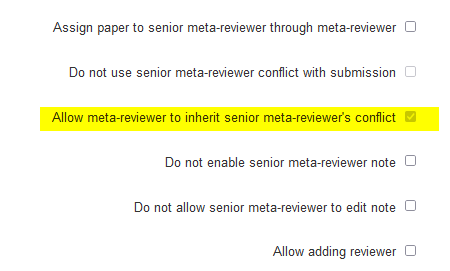
Do not enable senior meta-reviewer note:
Do not enable senior meta-reviewer note
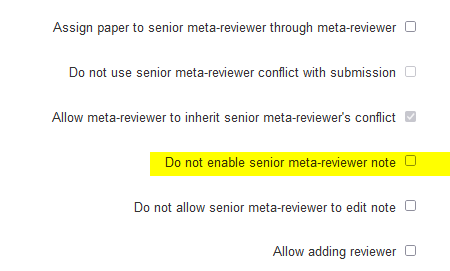
Do not allow senior meta-reviewer to edit note:
Do not allow senior meta-reviewer to edit note.
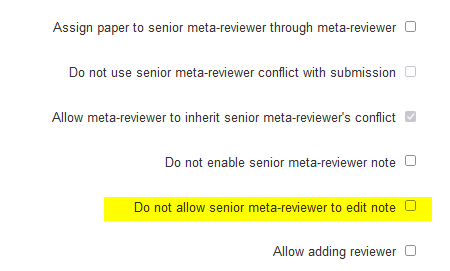
Allow adding reviewer:
This setting allows senior meta-reviewer to add reviewer.
It is not enbled by default.
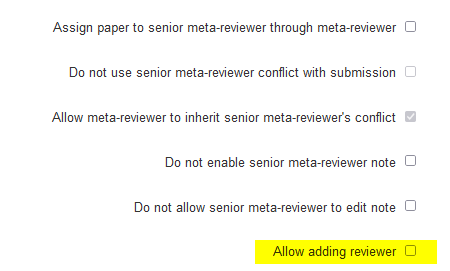
Allow inviting non-reviewer user to review submission:
Allow senior meta-reviewer to invite user who is not regular reviewer to review submission. The user has not accepted to be a PC member.
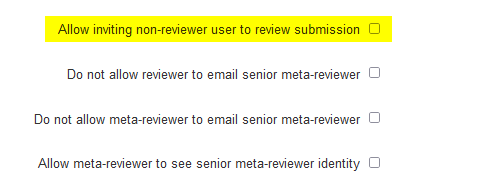
Do not allow reviewer to email senior meta-reviewer:
Do not allow reviewers to email senior meta-reviewer of assigned papers.
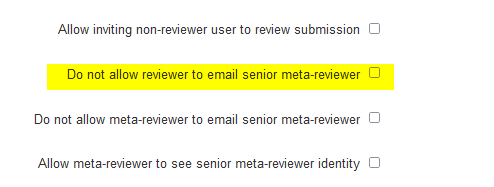
Do not allow meta-reviewer to email senior meta-reviewer:
The Senior Meta-Reviewer will see meta-reviews in the meta-reviewer column of the Senior Meta-Reviewer Console when this is enabled.
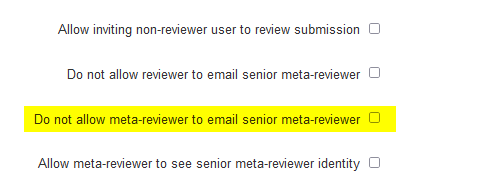
Allow meta-reviewer to see senior meta-reviewer identity:
This will allow meta-reviewer to see senior meta-reviewer identity.
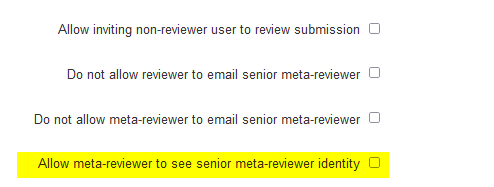
CONSOLE CUSTOMIZATION
Do not show desk reject papers:
This setting will not show Desk Reject papers to senior meta-reviewers.
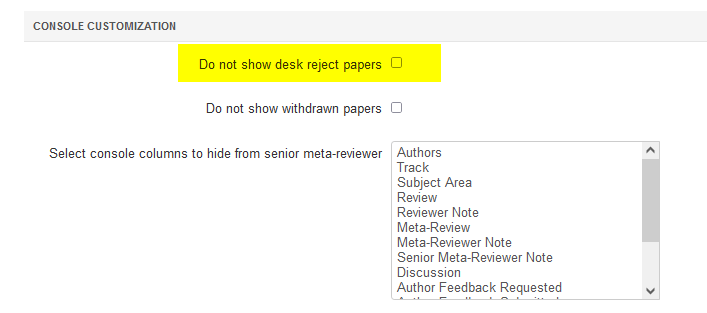
Do not show withdrawn papers:
Do not show Withdrawn papers to senior meta-reviewers.
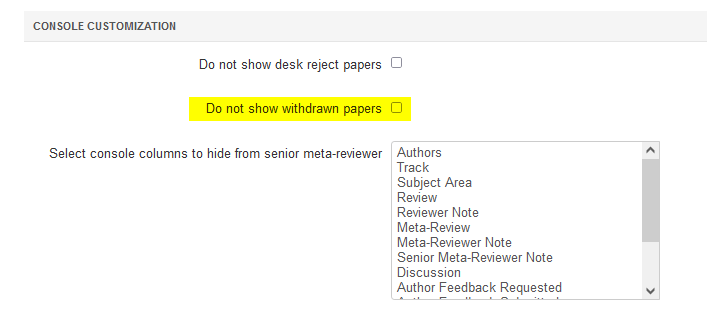
Select console columns to hide from senior meta-reviewer:
Use CTRL+Click to select console columns to hide from senior meta-reviewer
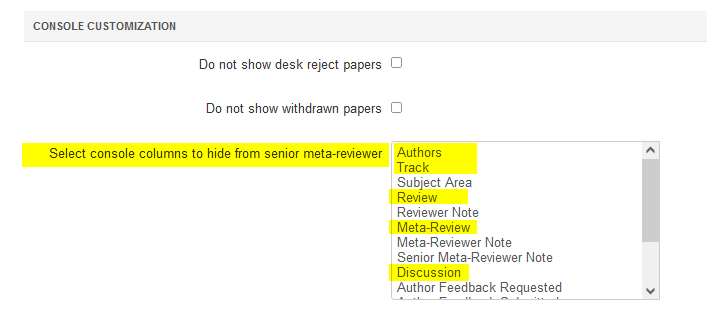
SAVE CHANGES
Click the 'Save changes' button to save your settings.
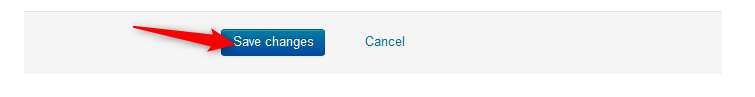
ASSIGNING PAPERS THROUGH META-REVIEWER
Chairs can configure Senior Meta-Reviewers to be assigned papers by paper ID or through whatever the Meta-Reviewer has.
- Go to Senior Meta-Reviewer settings and select 'Assign paper to senior meta-reviewer through meta-reviewer'
Optional settings are:
'Do not use senior meta-reviewer conflict with submission'
'Allow meta-reviewer to inherit senior meta-reviewer's conflict'
- Save the changes
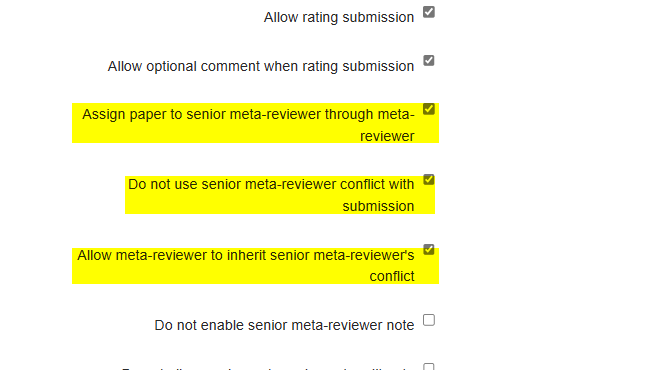
META-REVIEWER
A Meta-Reviewer will need to be in the conference.
Let’s say you have just added a Meta-Reviewer to your conference.
- Go to the Manage Senior Meta-Reviewers page and click the number in the ‘Assigned’ column.
The ‘Edit Senior Meta-Reviewer Assignments’ page opens.
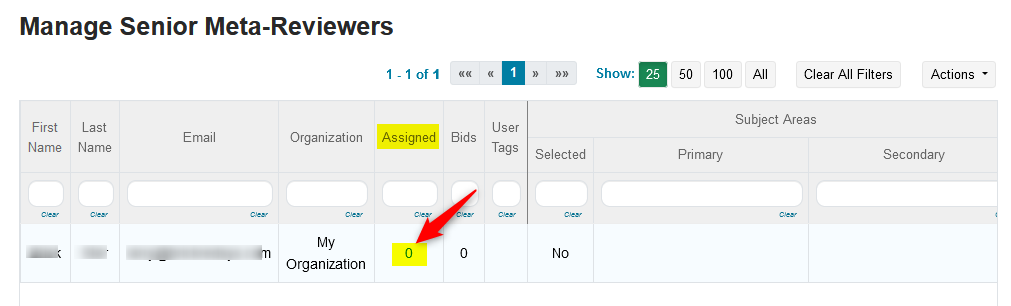
This is what the Senior Meta-Reviewer page would look like with just one Meta-Reviewer.
- Check the box at the end of the row.
This will eventually assign whatever paper assigned to the Meta-Reviewer also be assigned to the Senior Meta-Reviewer.
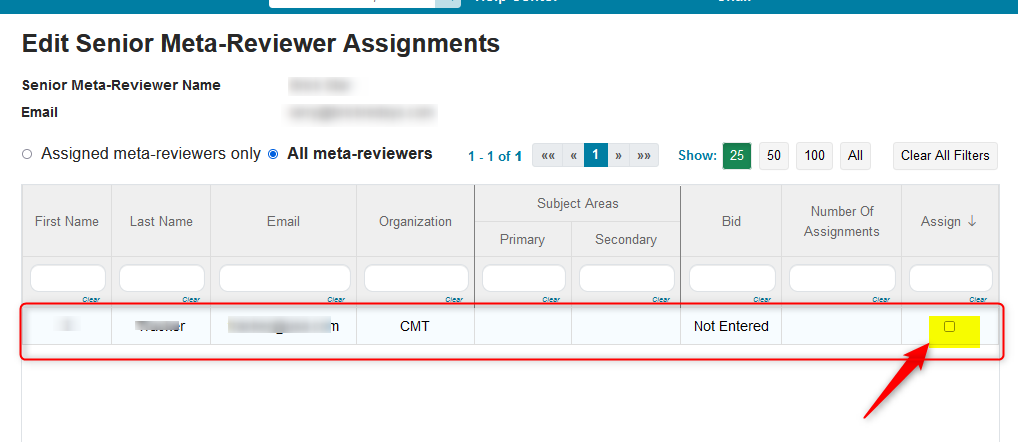
You would then have to assign a paper to the Meta-Reviewer in order for the Senior Meta-Reviewer to see it.
- Find the paper you want, then from the Edit Assignments (Meta-Reviewer) page check the box at the end of the row of the Meta-Reviewer you want assigned this paper.

The paper will be seen in the Senior Meta-Reviewer Console.
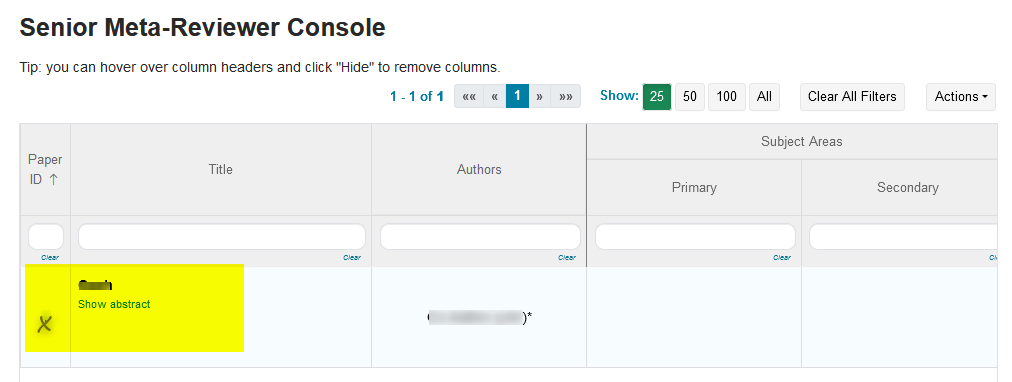
Note
The Meta-Reviewer will not see the assignment until the Meta-Reviewer submission is enabled in the timeline.