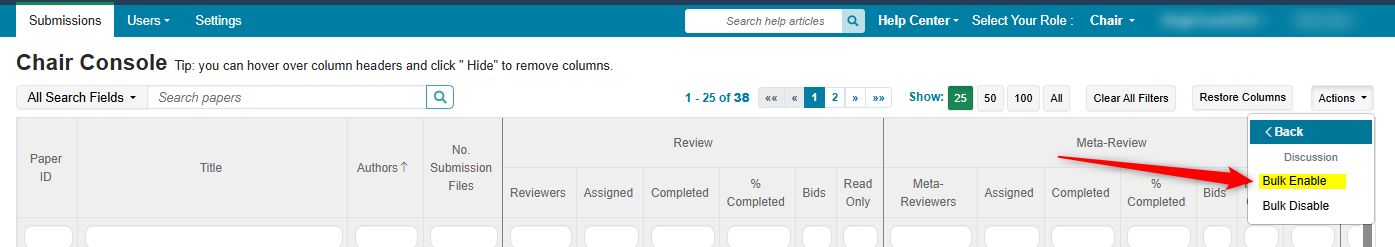CHAIR HOW-TO: Make Reviews Visible to Senior-Meta-Reviewers
OVERVIEW
There are three settings to make Reviews visible to Senior Meta-Reviewers during Discussion:
Deadline
Review Questions
Paper Discussion Enabled
Deadline
Note
In a Multi-Track conference, a track must be selected before any settings can be made. Each track will also need to be set seperately.
- Go to the Settings tab. Click 'Activity Timeline>Deadline.' Set 'Review Discussion' to 'Enabled' status with a future date. Save the changes.
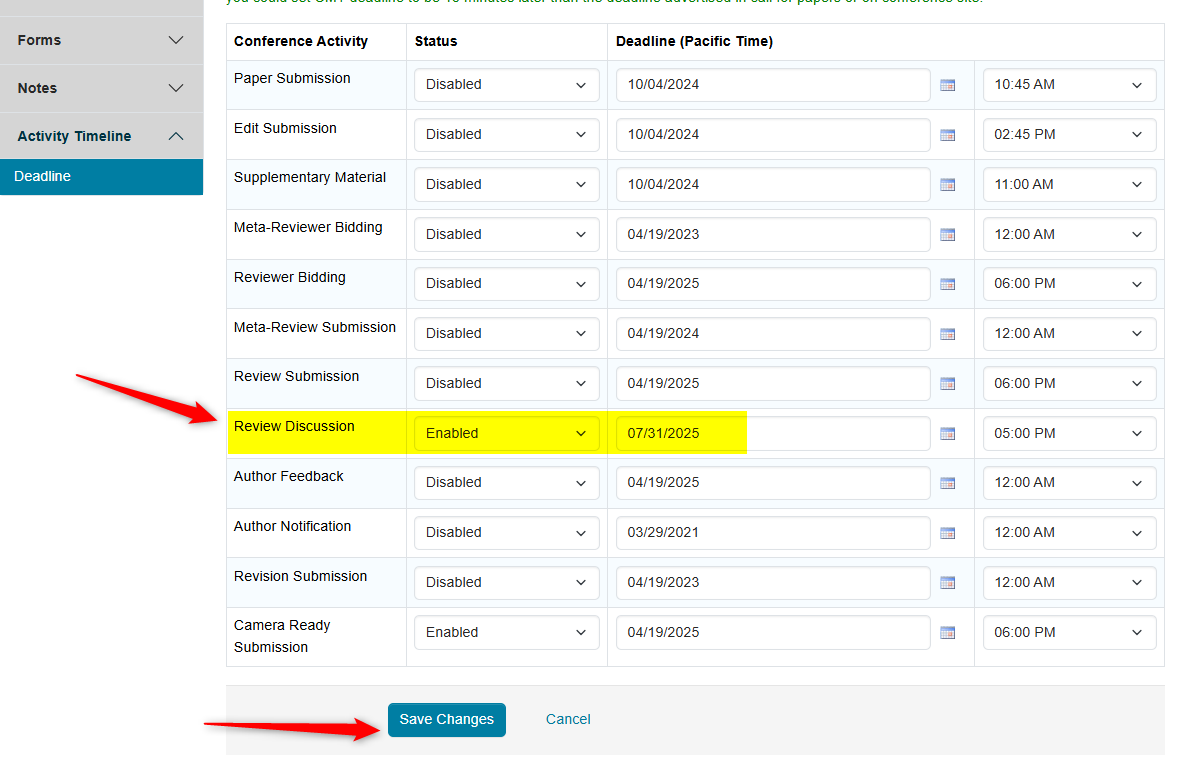
Review Questions
- From the same Settings tab, click 'Forms>Review.' The Review questions need to be checked as 'Visible to senior-meta-reviewers.' Save the changes.
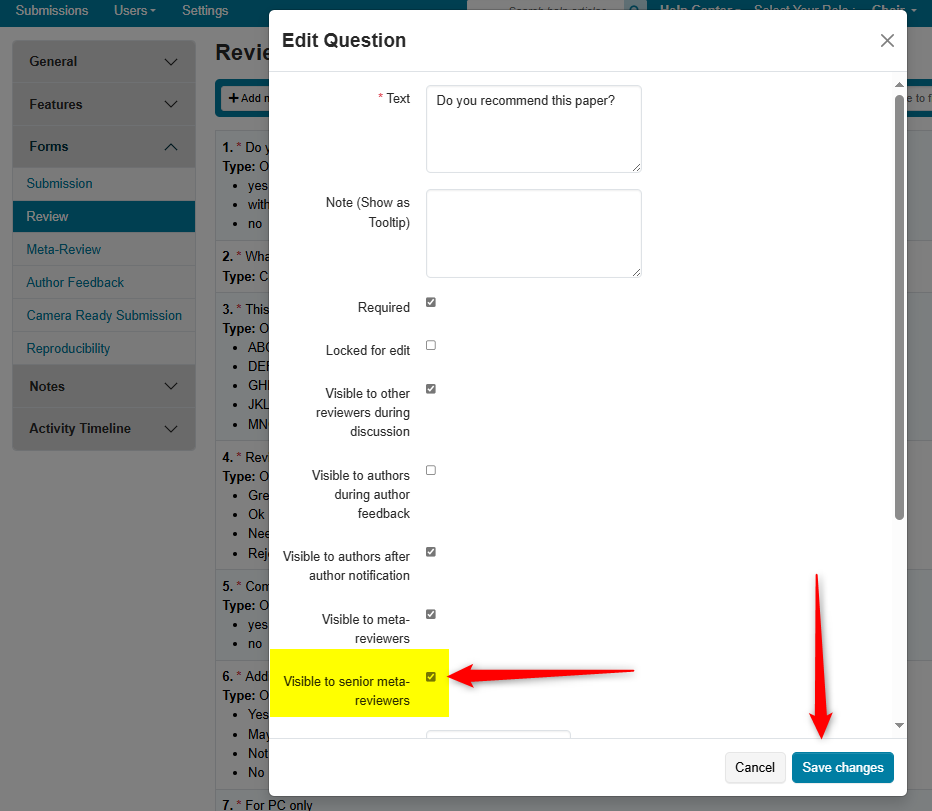
Paper Discussion
- From the Chair Console, click, 'Actions>Discussion'
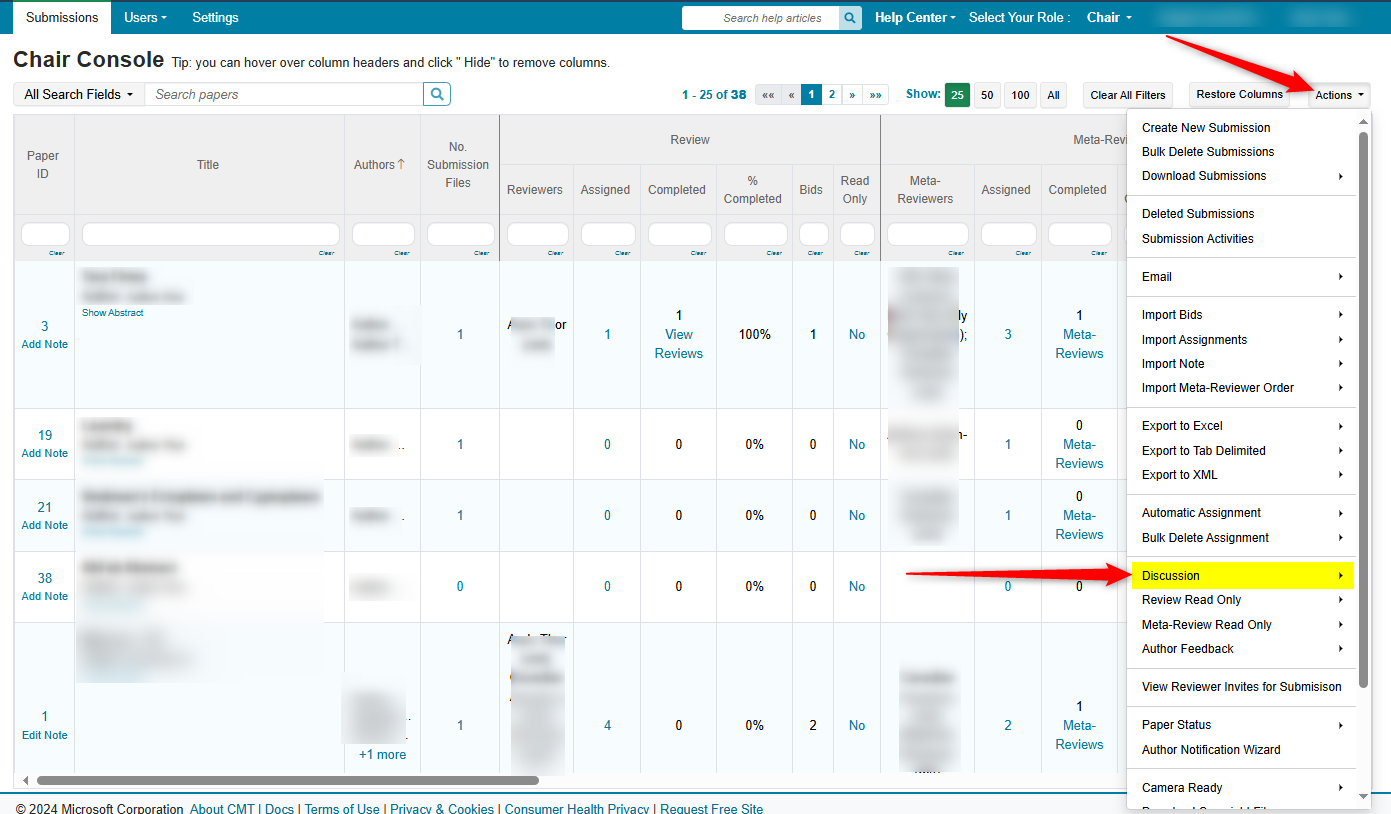
- From the secondary menu click 'Bulk Enable'