AUTHORS SEE STATUS WITH AND WITHOUT REVIEWS
PREREQUISITE
All Review (and Meta-Review) questions are created with proper visibility.
AUTHORS SEE STATUS ONLY – NO REVIEWS
Paper status = ‘Awaiting Decision’
- Review Visible to Author = disabled
- Meta-Review Visible to Author = disabled
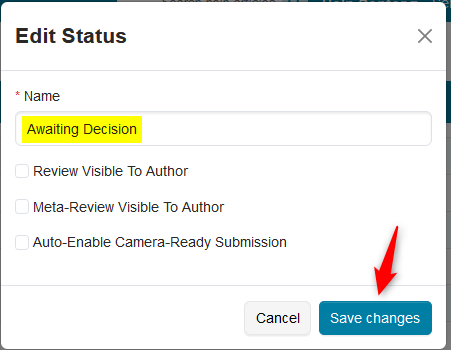
Timeline Activities = Author Notification
- Status = Completed
- Deadline = [date in the past]
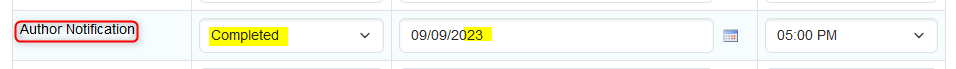
What is seen in the Author Console:
- Status = ‘Awaiting Decision’
- Reviews = [not visible]
- Meta-Reviews = [not visible]
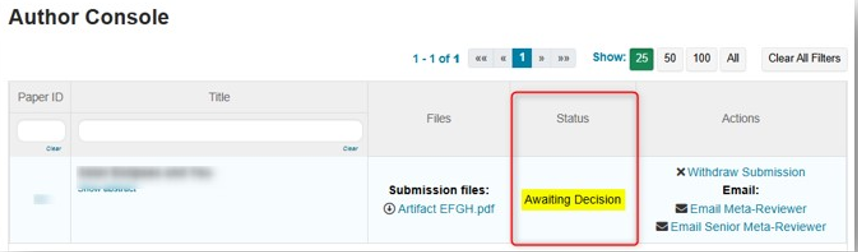
AUTHORS SEE STATUS – WITH REVIEWS
Paper status = ‘Accept’
- Review Visible to Author = enabled
- Meta-Review Visible to Author = enabled
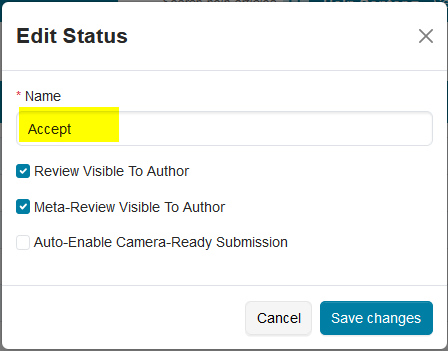
Timeline Activities = Author Notification
- Status = Completed
- Deadline = [date in the past]
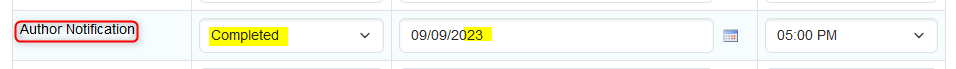
Author Console:
- Status = ‘Accept’
- Reviews = [LINK visible]
- Meta-Reviews = [LINK visible]
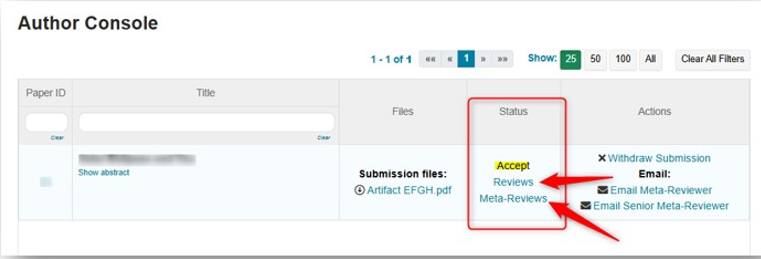
Note
If Meta-Reviews are not to be visible at this time, disable ‘Meta-Review Visible to Author’ in the ‘Accept’ paper status.