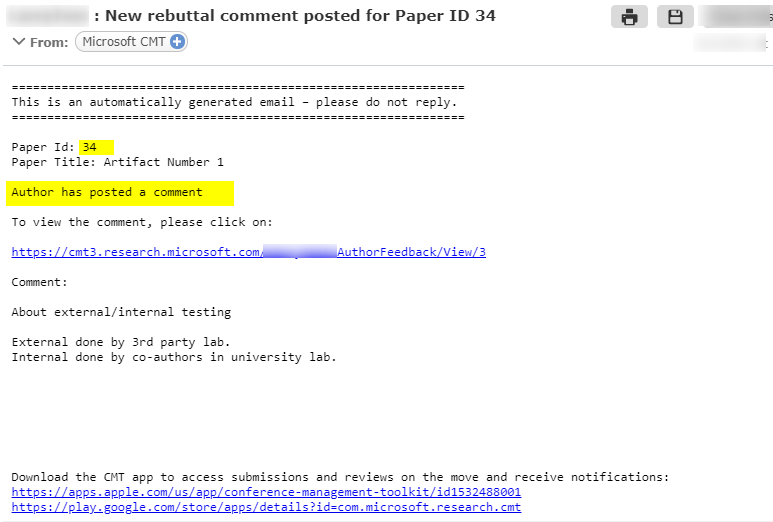HOW-TO: Author Feedback Additional Comments for Meta-Reviewers
OVERVIEW
After author feedback has been completed, Reviewers and Meta-Reviewers can post comments/questions for their assigned papers. Notification will be sent to authors to respond to the comments. The number of comments is limited to 5.
This will guide the Meta-Reviewer through the process.
PRE-REQUISITE
The Author Feedback has been completed and the Chair enabled and configured the Author Feedback Comments.
Note
The Meta-Reviewer will only get email notifications if they personally post comments/questions to the paper. The Meta-Reviewer will not get any notifications if the interaction is just between Reviewer and Author.
META-REVIEWER CONSOLE
- From the Meta-Reviewer Console, the Meta-Reviewer clicks the ‘View Author feedback’ link
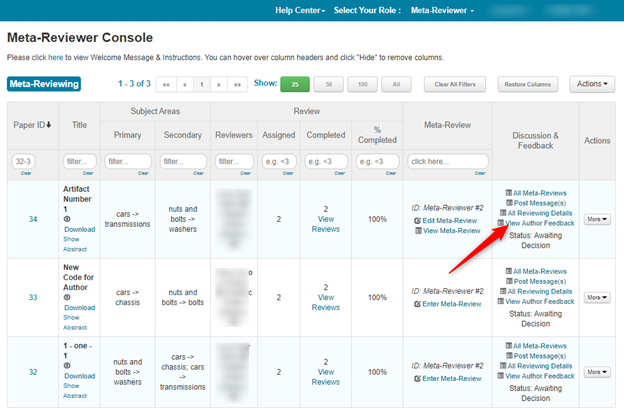
The Meta-Reviewer sees the question posted by the Reviewer and the response by the Author.
- Meta-Reviewer clicks ‘Ask question.’
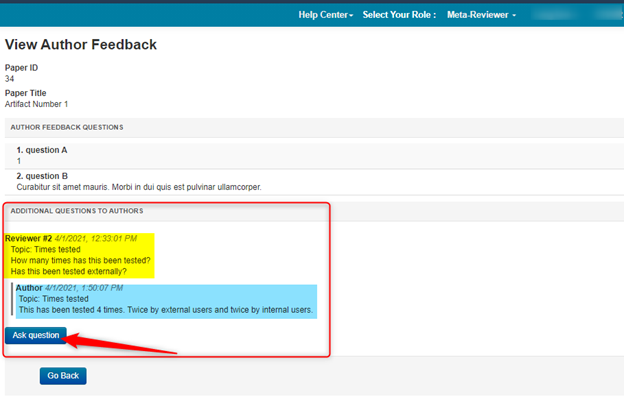
- Meta-Reviewer enters title and question, then clicks ‘Post.’
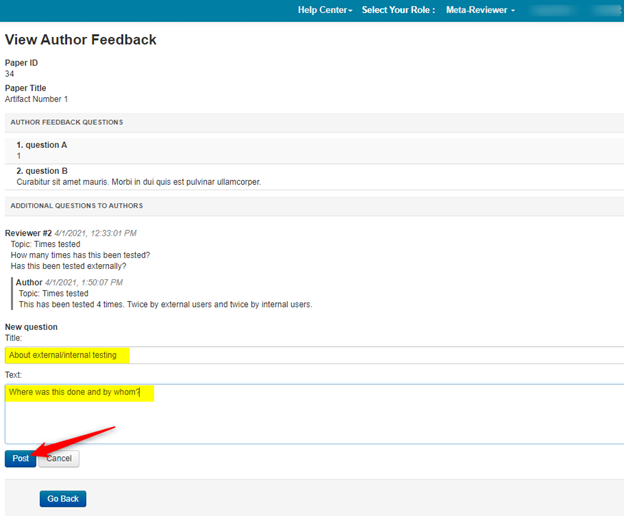
- Meta-Reviewer confirms post, clicks ‘Yes.’
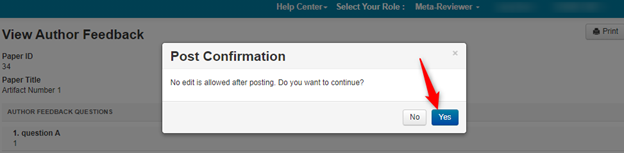
- Meta-Reviewer verifies post
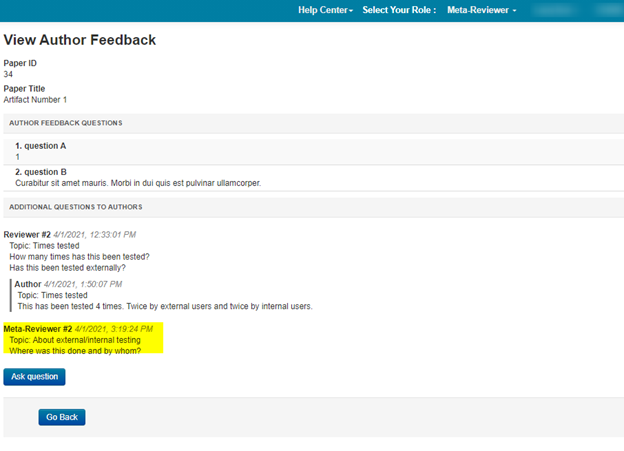
META-REVIEWER NOTIFIED OF AUTHOR REBUTTAL
The Meta-Reviewer receives an email (with a link to view) stating that a rebuttal comment has been posted to the paper by the Author. The Meta-Reviewer has the option of clicking the link in the email or navigating to their Meta-Reviewer Console to view the rebuttal.
Note
DO NOT REPLY DIRECTLY TO THE EMAIL. It will not be delivered.