HOW-TO: External Profile IDs
OVERVIEW
There are five fields in the 'User Profile’ panel for entering users’ external scholar IDs: Google Scholar ID, Semantic Scholar ID, DBLP, ORCID and OpenReview ID.
Conference chairs may use the profiles to help facilitate paper matching and reviewer suggestions.
NAME DROPDOWN
- Click your name dropdown and select 'User Profile'
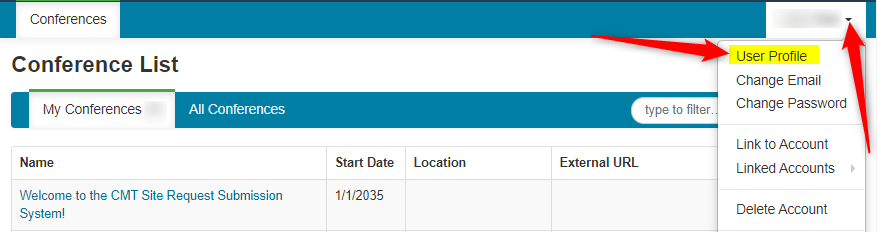
USER PROFILE PANE
It is here you can enter Google, Semantic Scholar, dblp, ORCID and OpenReview IDs.
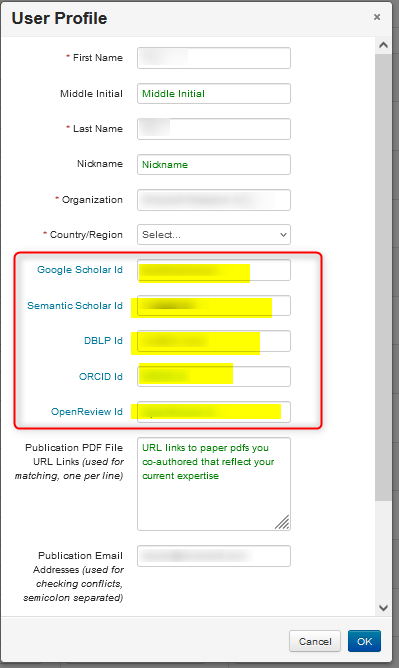
GOOGLE SCHOLAR ID
Clicking the Google Scholar ID link will take you to the WIKI page - https://en.wikipedia.org/wiki/Template:Google_Scholar_id which contains instructions to find one’s Google Scholar ID.
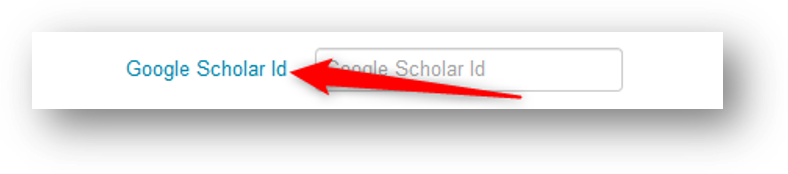
SEMANTIC SCHOLAR ID
Clicking the Semantic Scholar Id link will take you to the Wikidata page - https://www.wikidata.org/wiki/Property_talk:P4012 which contains instructions to find one’s Semantic Scholar ID. The Id is a multi-digit number.
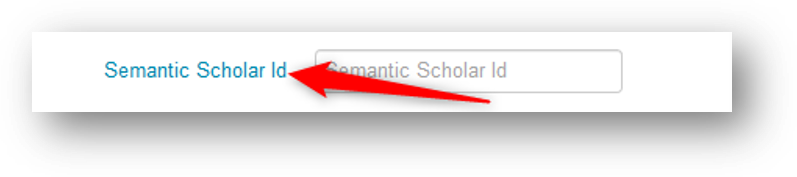
DBLP ID
Finding a DBLP ID is more involved. We provide the detailed steps below.
CMT-Required DBLP ID Formats
The DBLP ID that users enter into the CMT user profile page needs to be in one of the following formats.
- 227/2109
- d/JohnDoe
Finding your DBLP ID on dblp.org
- Go to the DBLP page (https://dblp.org/)
- Type your name in the search field
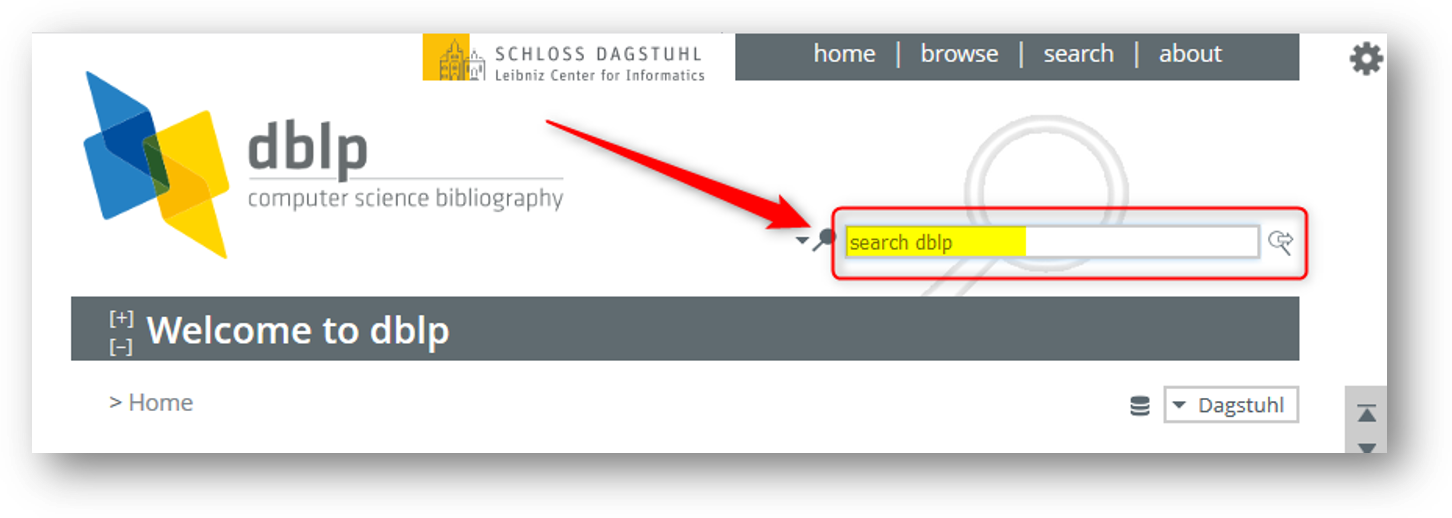
The results show:
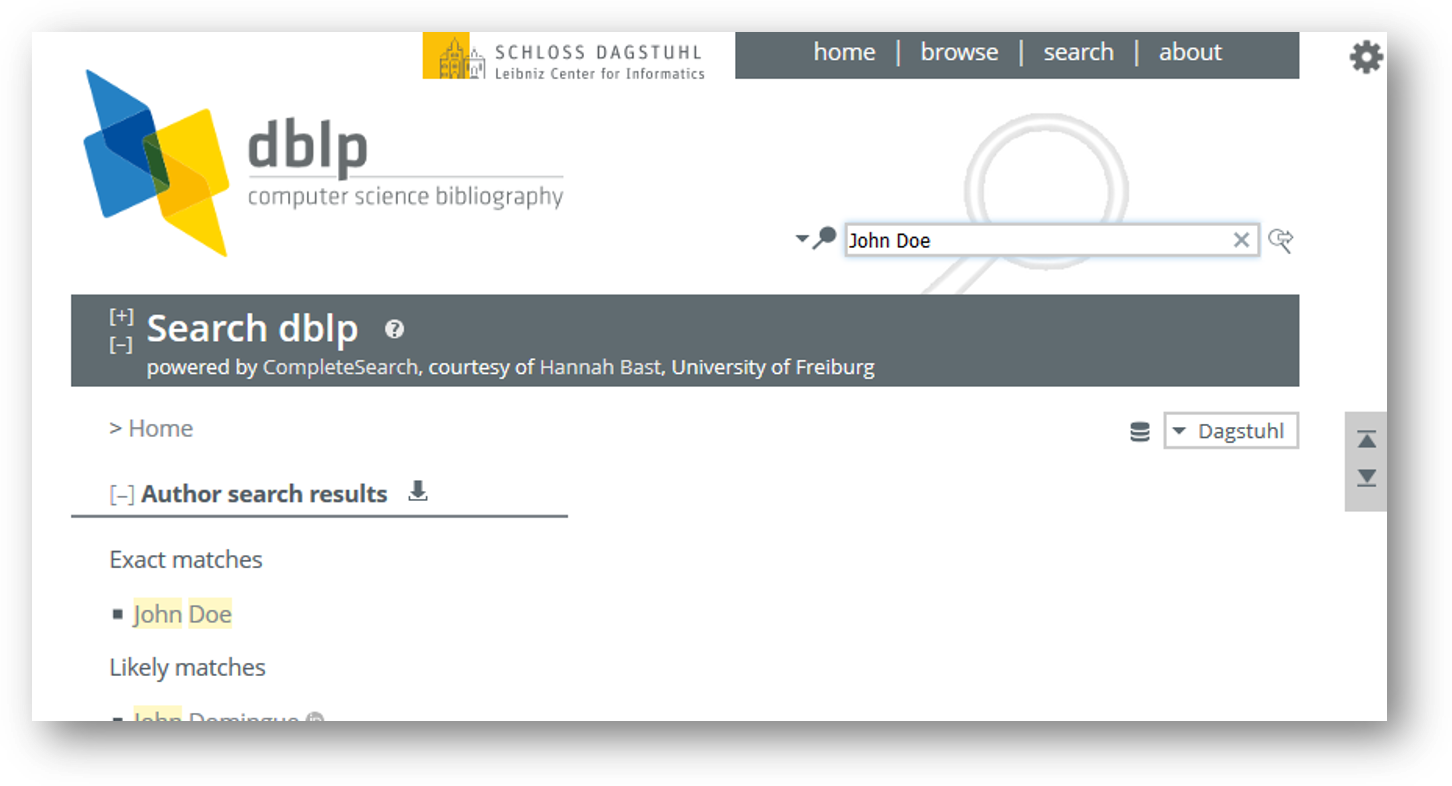
- From the Exact matches and Likely matches, click the link that belongs to you. It will take you to your DBLP home page. Once there, click on the ‘share’ icon, and copy your persistent URL.
![]()
Persistent URLs can be in one of the following two forms.
- https://dblp.org/pid/227/2109
- https://dblp.org/pid/d/JohnDoe
Extract DBLP ID from Persistent URL
Remove 'https://dblp.org/pid/' from the persistent URL.
This will leave either the numeric or name string with a single “/” (forward slash) like the following.
- 227/2109
- d/JohnDoe
Homonymous Names
If there are more than one entry for your name, there will be a digit(s) after the string.
- https://dblp.org/pid/227/2109-3
- https://dblp.org/pid/d/JohnDoe2
Your DBLP ID would look like the following.
- 227/2109-3
- d/JohnDoe2
Note
There is no '-' between ...'Doe' and '2'
Entering DBLP ID in CMT
Once you have your DBLP ID, enter it in the 'DBLP Id' field.
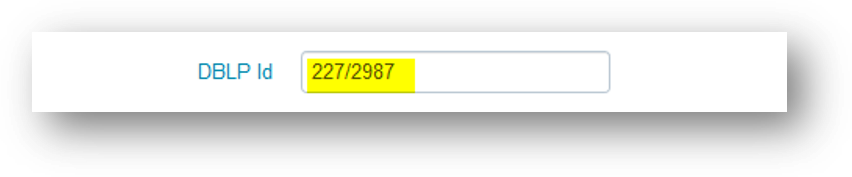
Note
Any formatting other than described above is unacceptable.
For example, entering the entire persistent URL will be invalid.
ORCID ID
Click the ORCID ID link. It will take you to the 'What is ORCID' page of their website. From there you can log in to the ORCID registry.
OPENREVIEW ID
Click the OpenReview ID link. It will take you to the 'Finding your profile ID' page of the OpenReview website.