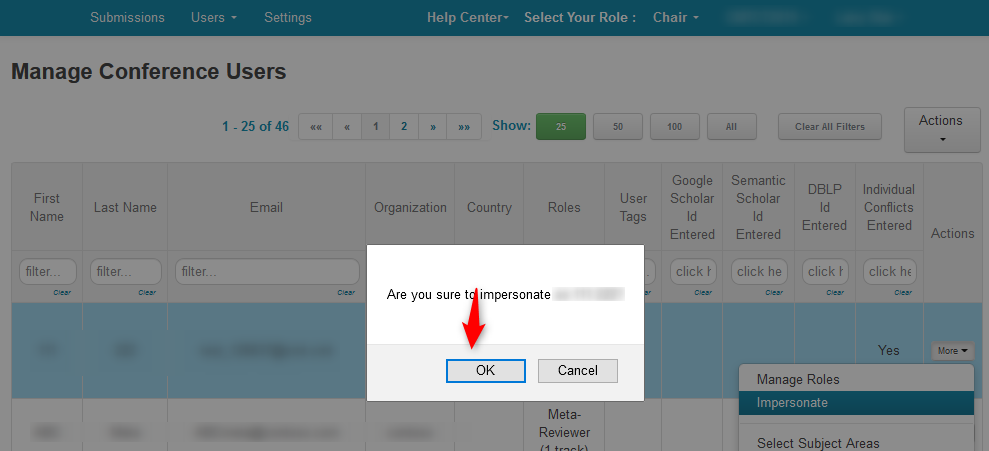CHAIR HOW-TO: Impersonate a User
OVERVIEW
Chairs will, at some point during the conference, need to impersonate a user to view the conference from their perspective.
Note
Only Chairs can impersonate a user - not Track Chairs.
CHAIR CONSOLE
- From the Chair Console, click ‘Users’ and select ‘Users.’
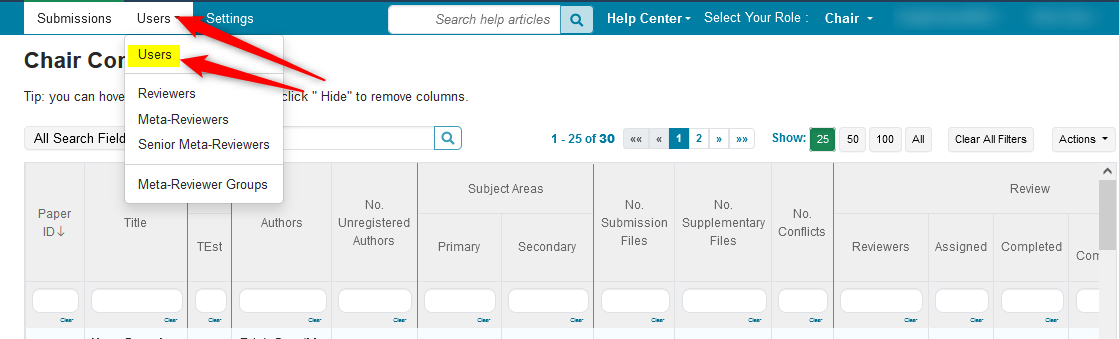
MANAGE CONFERENCE USERS
- Find the person you want to impersonate, then on the extreme right of the row, click ‘More>Impersonate.’
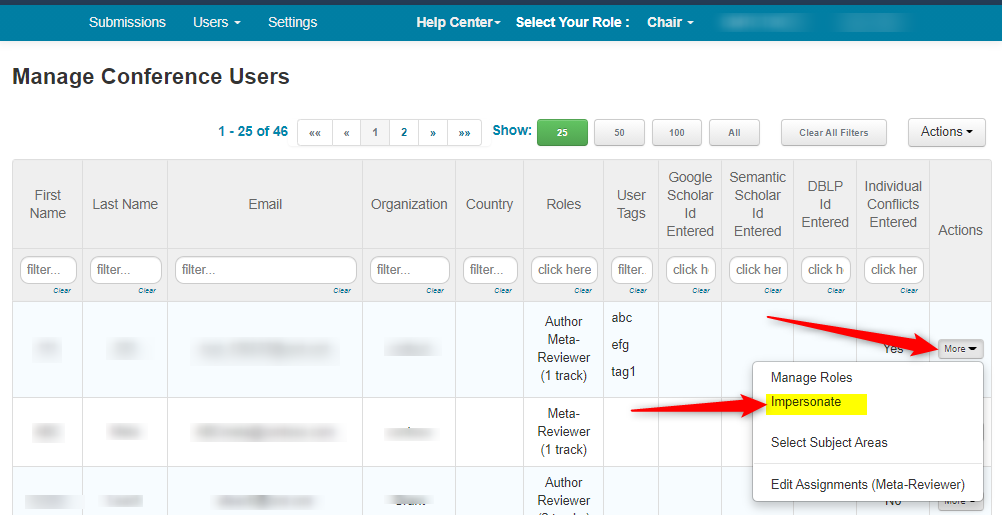
- Click OK on the ensuing popup