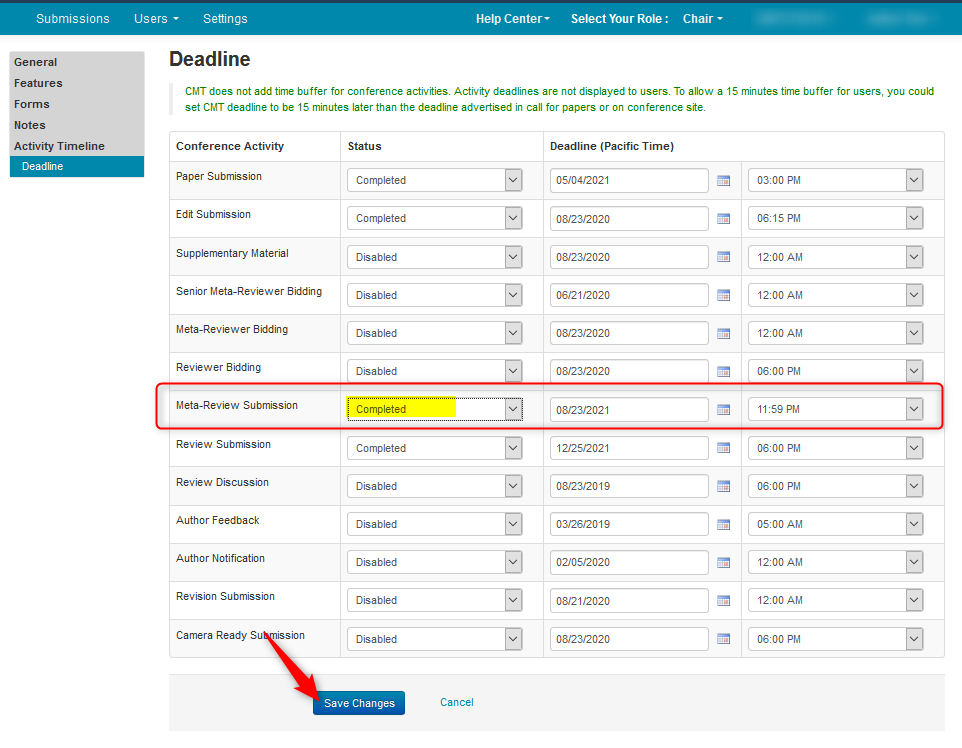CHAIR HOW-TO: Enable Meta-Review
OVERVIEW
This document shows how to enable/disable Meta-Reviewer activity and set the deadlines.
Note
Check the Cheat Sheet to enable Meta-Reviewers to enter Meta-Reviews
ENABLE META-REVIEW SUBMISSION
- From the ‘Settings’ tab, click ‘Activity Timeline>Deadline.’
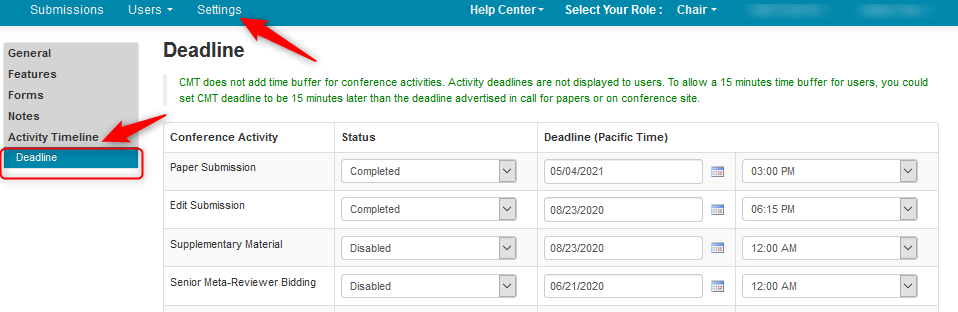
- Set the ‘Meta-Review Submission’ status by using the dropdown menu and selecting 'Enable.' Enter a proper future date, then click ‘Save changes.’
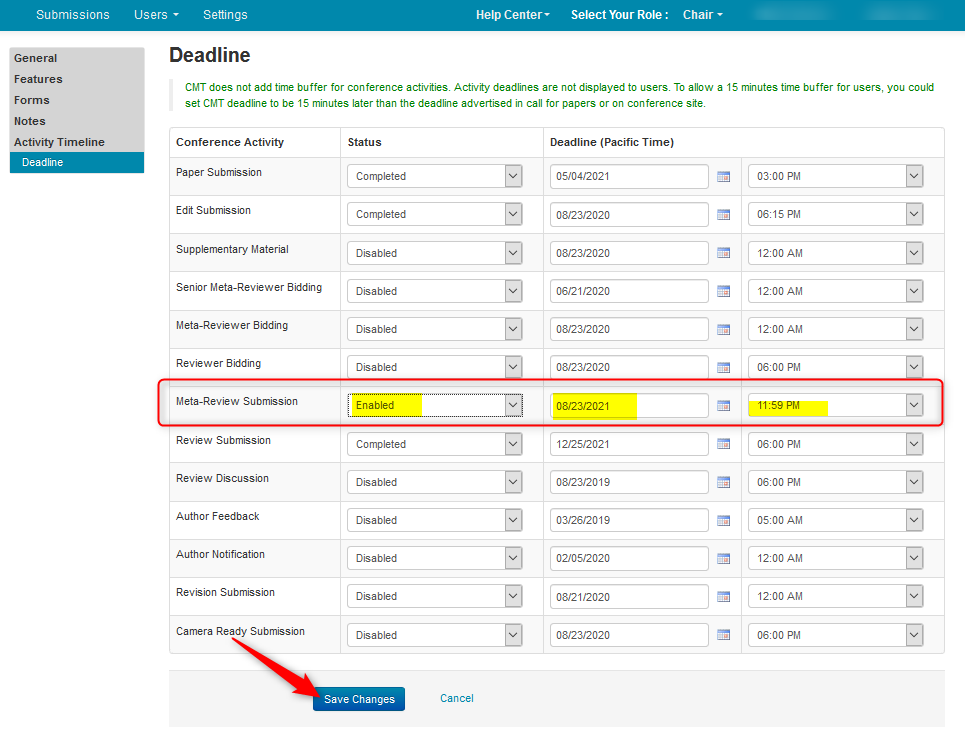
MAKE SURE META-REVIEW QUESTIONS ARE CREATED
Follow this guide to create Meta-Reviewer questions
MAKE SURE THESE 'REVIEW' SETTING ARE DISABLED
- Go to this Review setting and ensure these are disabled:
'Allow only revision papers for reviewing' 'Do not show non-revision papers during reviewing'
MAKE SURE READ-ONLY IS SET TO NO
- Set the Read-Only column to 'No' in the Chair Console, Meta-Review section.
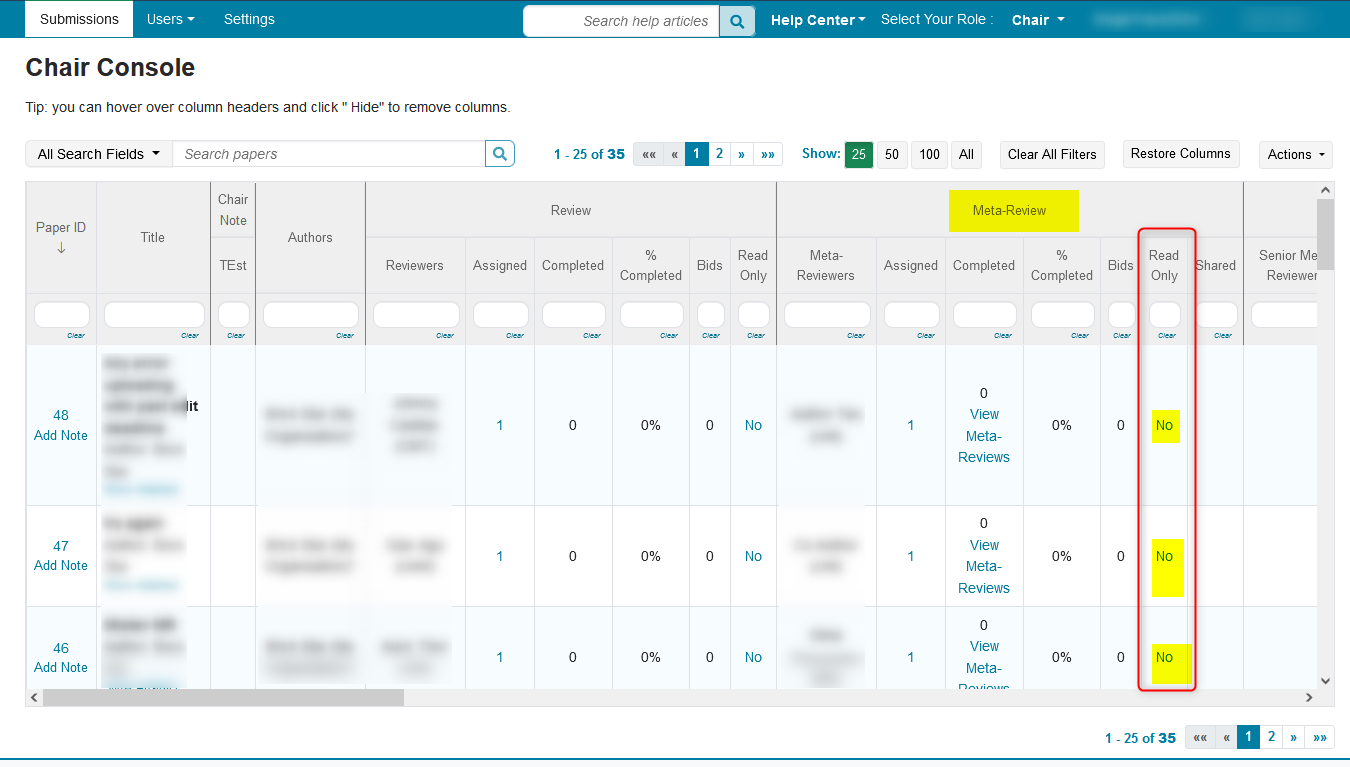
ALLOW META-REVIEWERS TO RATE REVIEWS
By selecting this checkbox, Meta-Reviewers can rate the reviews given to a paper that is assigned to them.
- Go to the settings tab, Features>Meta-Review
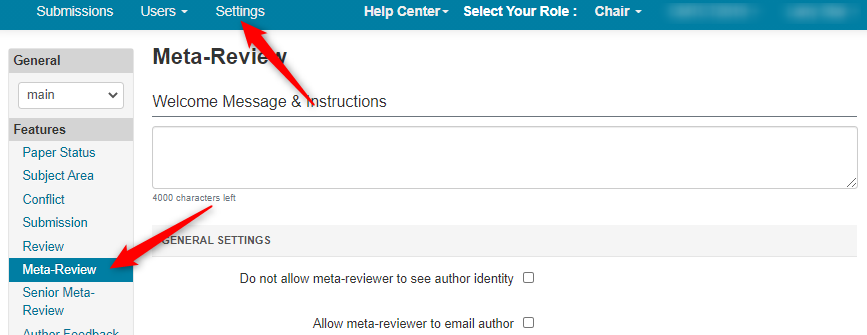
- Select 'Allow-meta-reviewer-to-rate-review.' Save the changes.
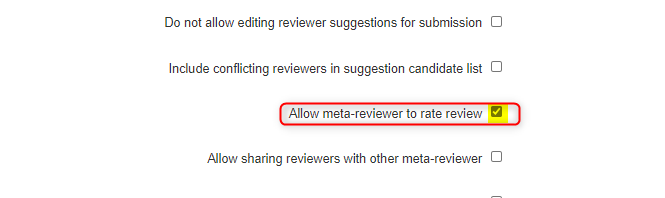
Related: Meta-Reviewers Rate Reviews
DISABLE META-REVIEW SUBMISSION
- From the ‘Settings’ tab, click ‘Activity Timeline>Deadline.’
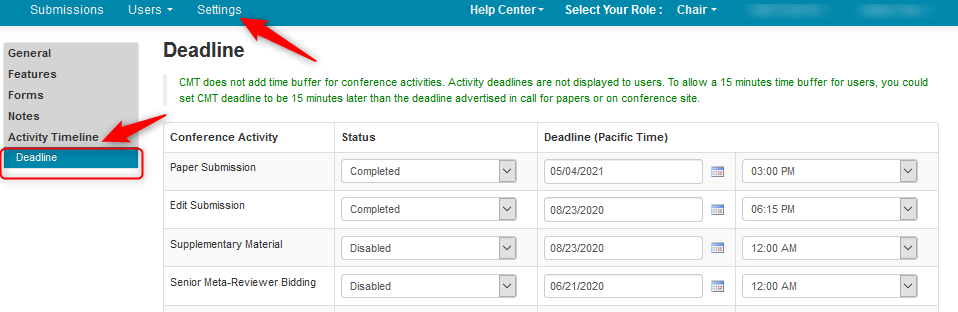
- Set the ‘Meta-Review Submission’ status by using the dropdown menu and selecting 'Disabled.' Click ‘Save changes.’
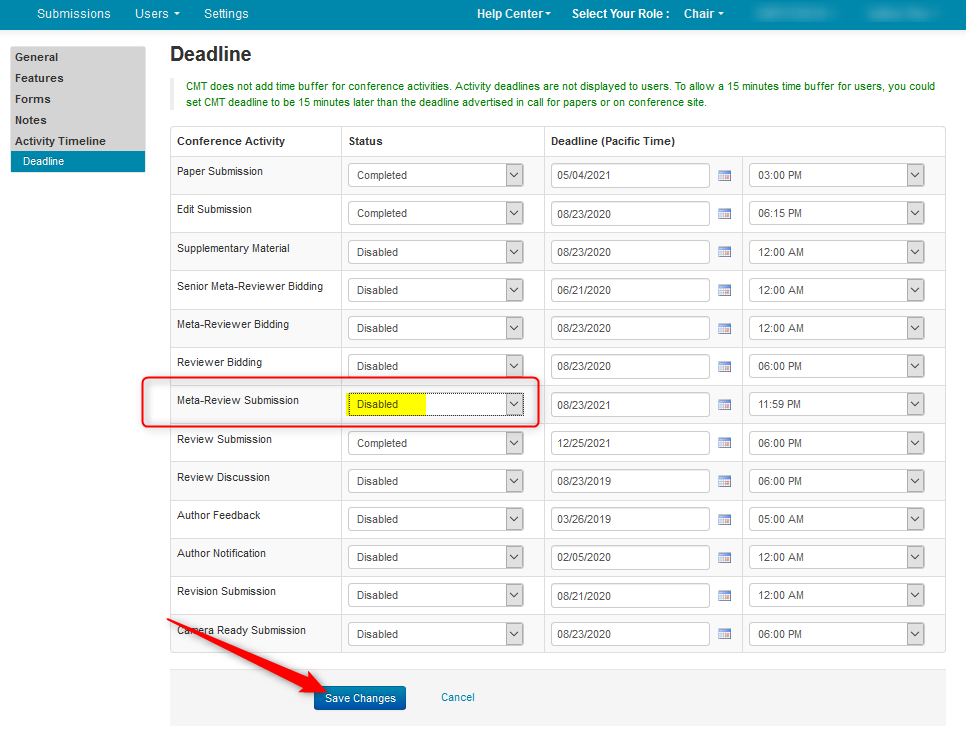
MARK META-REVIEW SUBMISSION COMPLETED
- From the ‘Settings’ tab, click ‘Activity Timeline>Deadline.’
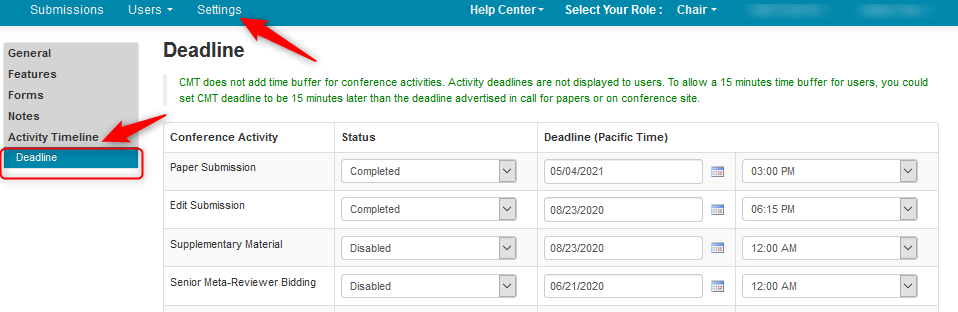
- Set the ‘Meta-Review Submission’ status by using the dropdown menu and selecting 'Completed.' Click ‘Save changes.’