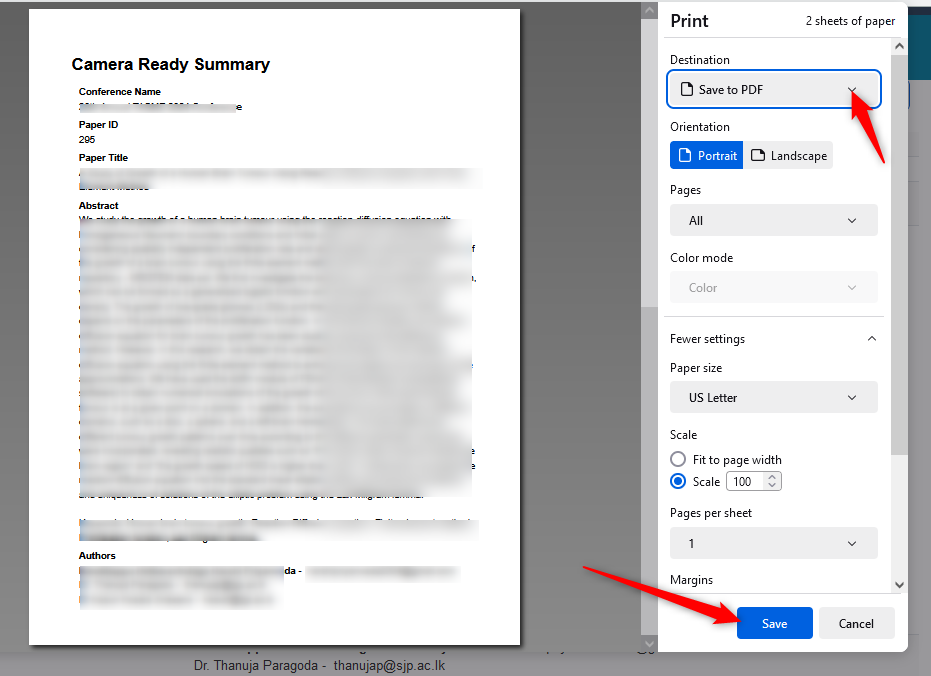HOW-TO: Camera-Ready Submission
OVERVIEW
After the notification of accepted or rejected Papers have been sent, the Authors of accepted Papers will get an email from the Chair instructing them to upload the camera-ready file; ready to print for the conference. These will be uploaded to CMT via a link. If the Paper is rejected, there will be no link.
AUTHOR CONSOLE
- From the Author Console in CMT, click on the link ‘Create Camera Ready Submission.’
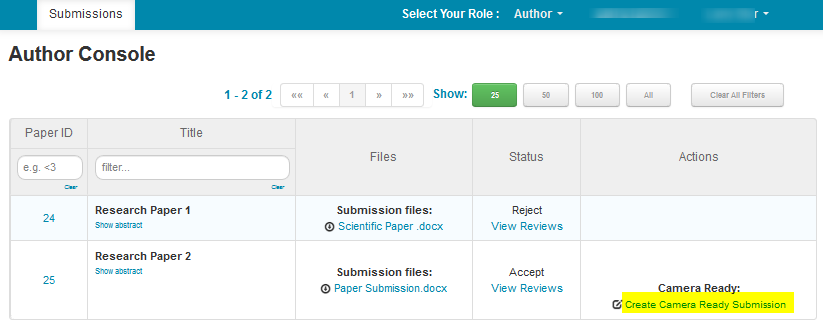
CREATE NEW CAMERA-READY SUBMISSION PAGE
- The Create New Camera Ready Submission page opens. On this page, you may have the ability to edit the title, abstract, and author information. Some Conferences have this disabled.
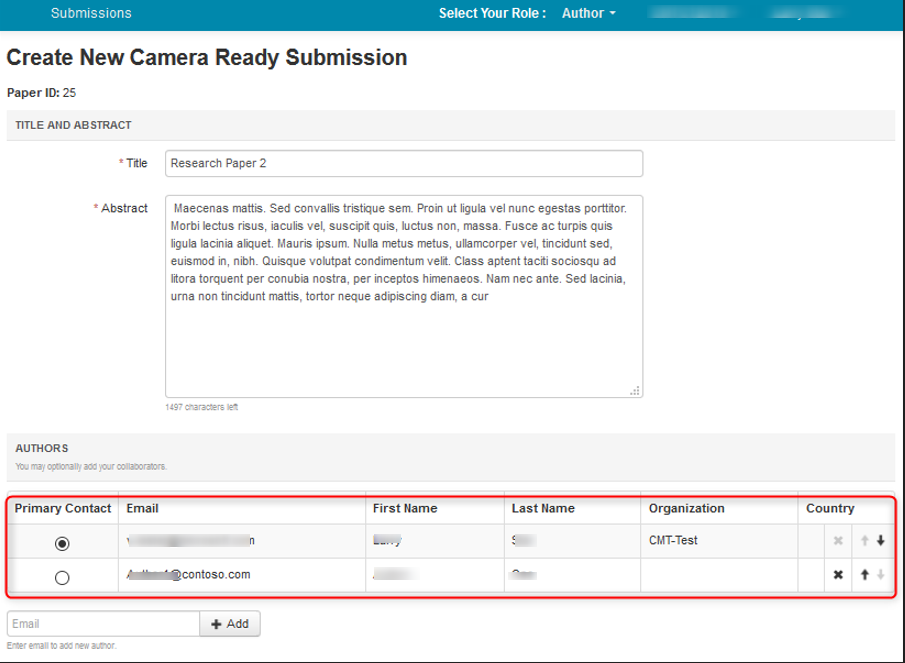
- The ‘Files’ section is where you upload the camera-ready file. You may either drag and drop the file into the dotted region or click ‘Upload from Computer’ to upload the file that way.
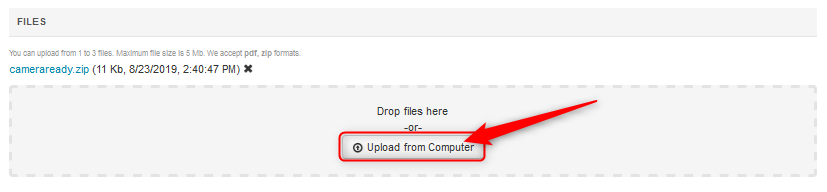
- Answer the ‘Additional Questions’ and click ‘Submit.’
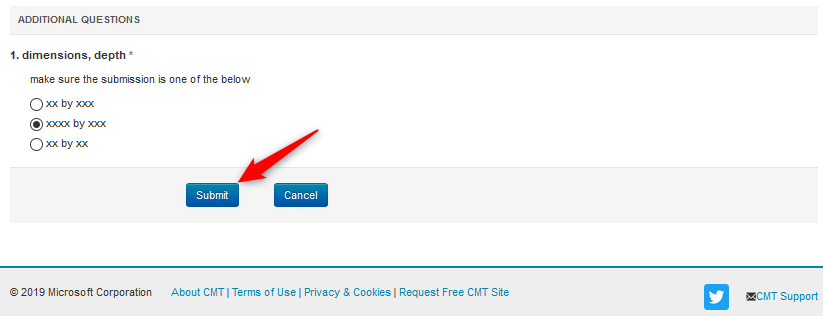
EDIT CAMERA-READY SUBMISSION
- If the submission needs to be edited and it is before the deadline, click the 'Edit Camera-Ready Submission' link.
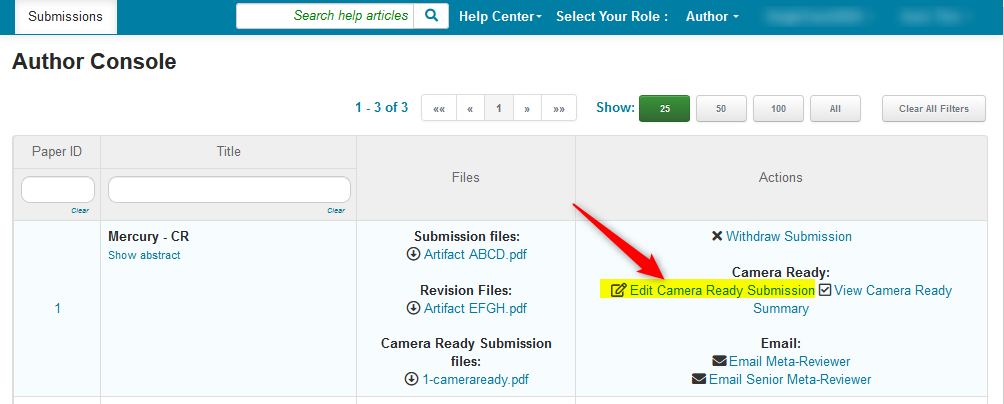
Note
If there is something that needs to be edited but can't perhaps because of a restricted setting, please contact the chairs.
IEEE COPYRIGHT
Sometimes the Chair requires the IEEE Copyright form to be uploaded. If configured, Authors will be redirected to IEEE eCF site to submit copyright form. After filling out the IEEE copyright form on eCF site, Authors need to download the form and upload it into CMT. The copyright forms can later be downloaded by the Chairs/Proceeding Editors.
Note
If the conference is to use the IEEE eCF Copyright transfer, it must be registered with IEEE beforehand.
- From the Author Console, click on the ‘Submit IEEE copyright form’ link.
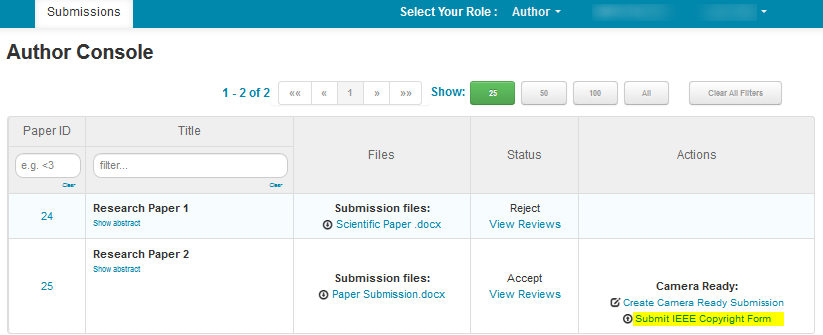
- The IEEE Copyright Form Submission page opens. You must read the instructions before proceeding:
You need to go to the IEEE Copyright Web Site to submit IEEE Copyright Form. Upon completion, there is an option to download the completed IEEE Copyright Form in PDF. Make sure to download a copy of the completed form. When you are finished, you will be redirected back to Author Console.
- Once you have the file, you may either drag and drop the file into the dotted region or click ‘Upload from Computer’ to upload the file that way. Then click ‘Save.’
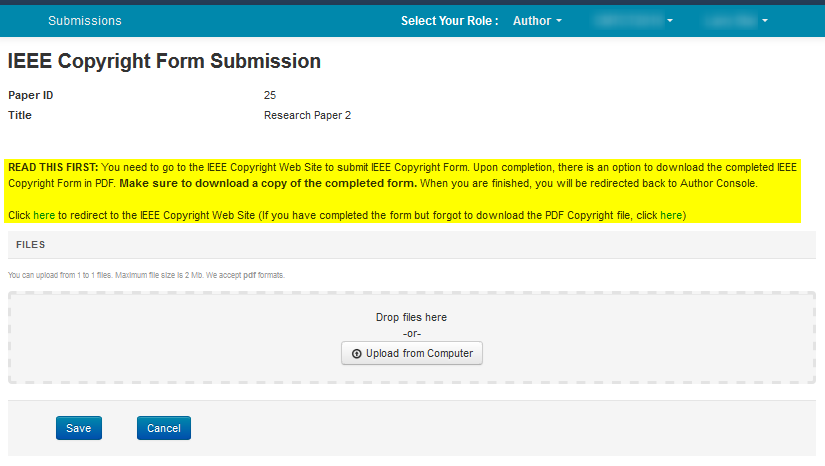
IEEE COPYRIGHT ERROR
If you encounter an error, you must contact the Chairs directly.
CAMERA-READY SUBMISSION CONFIRMATION
Note
CMT only sends confirmation for initial submissions, NOT for Camera-Ready submisisons.
The fact that you can view (and perhaps edit) your camera-ready submission is proof that it has been submitted.
PRINT CAMERA-READY SUMMARY
You can print and/or save the camera-ready summary.
- Click the View Camera-Ready link
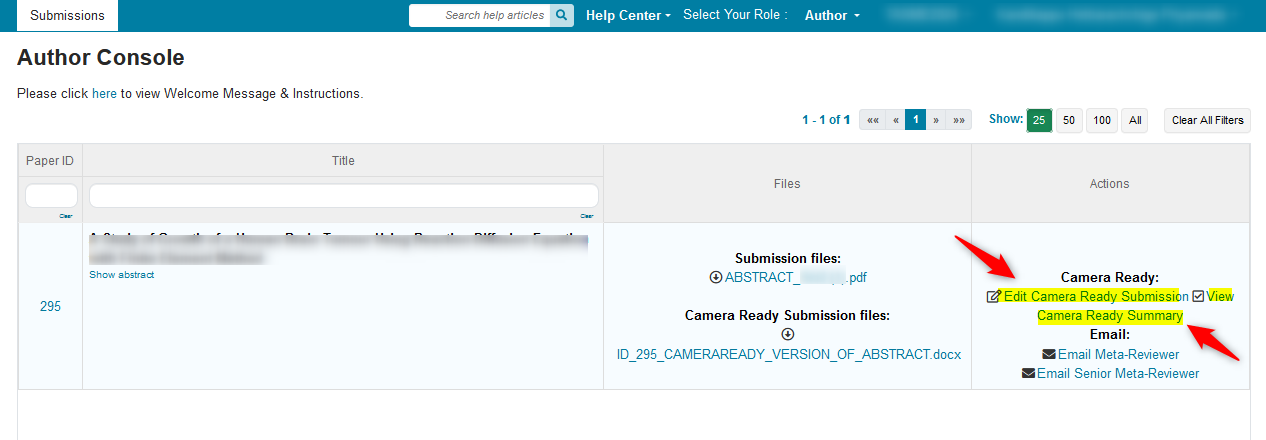
- Click ‘Print’
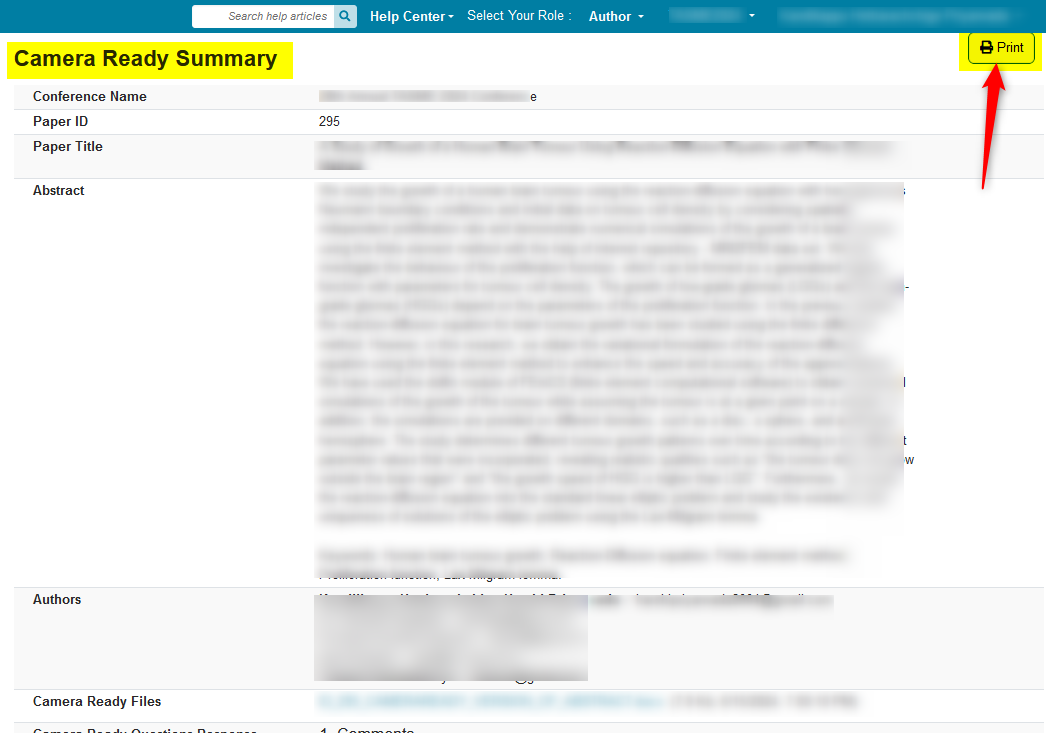
- Then choose your options. In this case 'Save to PDF.'